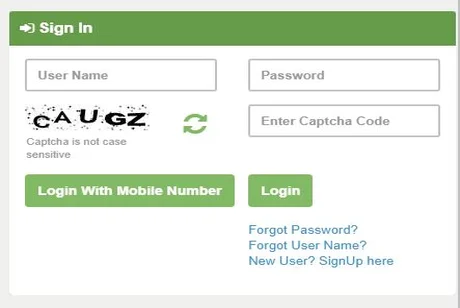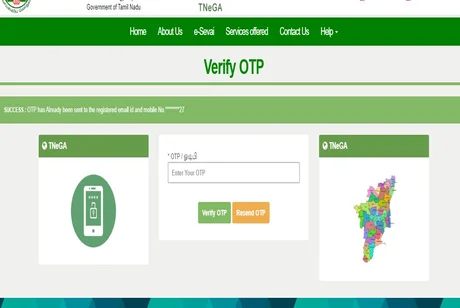Tnesevai portal | TNEGA | www.tnesevai.tn.gov.in: Today we are going to share with you about the eSevai portal. Tamil Nadu e-Governance Agency has created the new Tnesevai portal. Where Tamil Nadu’s citizens can use online various services. In this portal, citizens can apply for an income certificate, widow certificate, schemes, apply for various licenses, registration for boiler, etc. These services are available on a single portal. Where applicants can apply for these services through a few simple steps.
Tn e-Sevai has been started to help citizens so that they can register online and take advantage of various services from home. To take advantage of these services, citizens have to register on the Tn esevai portal. Today we will give you complete information about the Tnesevai portal to easily use this portal and take advantage of services. And at the same time, we will share complete procedures like how to apply for the certificate, scheme, license, etc.
TNEGA Tnesevai portal
This portal has been started by Tamil Nadu Government which has been developed by the Tamil Nadu e-governance agency (TNEGA) named as e-Sevai. The purpose of launching this portal is only to get rid of the problems facing the citizens and by starting this portal manual work can be done online. And citizens can avail of various certificate, scheme from their home. This portal has various departments like Revenue Department, Social Welfare, Civil Supplies, Police Department, etc. To use all this service, you have to register. To register, you have to create a user ID and password, after that, you can sign in and use all the services.
Important Link
| Tnesevai Official Website | Click Here |
| Citizen Login | Click Here |
| Franchisee Login | Click Here |
| Help Desk | Click Here |
| Services | |
| Forgot Password | Click Here |
| Forgot User ID | Click Here |
| New Registration | Click Here |
Benefits of this website
- There are 110+ services available on this portal.
- With the help of this portal, you can use various services by registering online.
- This website is very easy to use so that a common man can easily access this portal.
- You must generate a user ID and password for login.
- The interface of this website is quite accessible and accessible.
- With the help of this portal, you can apply for various services of different departments.
- After this website, all data is digitized by manual work.
List of Services
- Income Certificate
- Nativity Certificate
- Residence Certificate
- Community Certificate
- First Graduate Certificate
- Deserted Woman Certificate
- Family Migration Certificate
- Unemployment Certificate
- Widow Certificate
- Agricultural Income Certificate
- Certificate for Loss of educational records due to disasters
- No Male Child Certificate
- Unmarried Certificate
- Inter-caste Marriage Certificate
- Legal Heir Certificate
- Solvency Certificate
- The license under Pawn Broker’s Act
- Money Lender’s License
- Other Backward Community (OBC) Certificate
- Small / Marginal Farmer Certificate
- e-Adangal
- Indira Gandhi National Old Age Pension Scheme
- Indira Gandhi National Widow Pension Scheme
- Differently-abled Pension Scheme
- Destitute Deserted Wives Pension Scheme
- Unmarried Women Pension Scheme
- Destitute Widow Pension Scheme
- Tamil Nilam – Full Field Patta Transfer
- Tamil Nilam – Joint Patta Transfer
- Grievance Day Petition
- Tamil Nilam – Extract of A-Register
- Tamil Nilam – Extract of Chitta
There are 110+ services available on the eSevai portal, some of which are available in the list above, and to see the rest of the services, you can see them by clicking on the link given below.
How to Register on the Tnesevai portal?
To register, you must have an active mobile number, Aadhaar card. If you want to register then you can follow the procedure given below.
1. First of all, you have to visit the official website, and when the home page of the official website is open, you will see the Citizen Login option in the Sign-in option.
2. After clicking on the Citizen Login option, you get a new user link in the sign-in option. And click on the New User option as shown in the image below.
3. On the next page, you have to fill in the name and choose the district, Taluk.
4. Now you have to fill in your mobile number, Aadhaar number, email id, login id, password details, etc.
5. After that, you have to fill captcha code and click on the Sign-Up option.
6. As soon as you click on the Sign-Up option, you will receive an OTP. Now you have to fill this OTP on the next page.
7. Click on the Verify option. Now you have to come to the login page and login with the help of a user ID and password.
How to login to the eSevai TNEGA?
You can log in with two types, in the first option you can log in with the mobile number, and in the second option, you can log in with the user, password.
Login with Mobile number
1. First of all, you have to go to the official website and click on the Citizen Login option in the Sign-Up option.
2. Now you have to click on the Login with Mobile Number option.
3. On the next page, you have to fill in your mobile number. And click on Generate OTP option.
4. After that, you will receive the OTP on the mobile number, now you have to fill that OTP in the Enter OTP column and click on the Verify option.
5. As soon as you click on the verify OTP, you will reach the dashboard of the website.
Login with User Id & Password
1. After opening the official website, you have to click on the Citizen Login option on the Sign-Up option.
2. You can reach the login page by clicking on the direct citizen login option given below.
3. Now you have to fill in the user ID and password and CAPTCHA code. Now click on the login option.
Note – If you have not registered, then you have to register first for login.
4. Now you will go to the dashboard where you will get some options on the left side such as services, feedback, transaction details, etc.
5. You have to click on the services option where you get the four options like Department Wise, Service Wise, Search, Public.
How to recover password and User Id?
Forgot Password
1. To recover the password, you will have to visit the login page. You can also reach the login page by clicking on the link given below.
2.Now you will see the Forgot Password option in the Sign-in option.
3. On the next page, you get four options like Login Id, Mobile Number, Email Id, Adhaar number, with the help of which you can recover your password.
4. Now you have to choose one of these four options.
5. You can choose the mobile number, after that, you have to fill in the mobile number and click on the search option.
6. Now you have to click on send option and fill in the received OTP in the enter option.
7. And you also have to fill in your new password and confirmed password. After that, you have to click on Change Password.
Forget User ID
1. First of all, you have to go to the login page and click on Forgot User id.
2. You will be given four options on the next page, you have to choose one of four options.
3. We choose the mobile number option. Now you have to fill in your mobile number and click on the search option.
4. Now you have to click on send OTP. On the next page, you have to fill in the OTP and click on the confirmed OTP.
5. As soon as you click your user ID will appear on the screen.
How to apply for any services on the Tnesevai portal?
Before applying for services, you have to register on the official website. Only then you can get the benefits of the services.
1. First of all, you will have to visit the official website. And click on the citizen login option.
2. After that, you can log in with the user ID and password & login with the mobile number option.
3. Now you will go to the dashboard where you will see the services option on the left side as shown in the image below. After that, you will see the services on the screen.
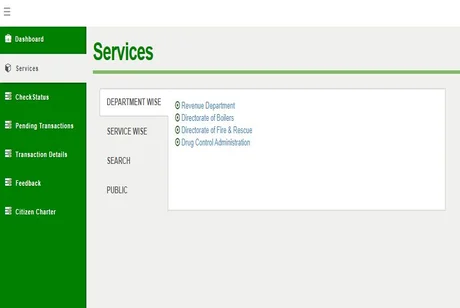
4. You can choose the option by searching for the services you want to use.
5. For example, we choose income certificate services.
6. Now you have to click on income certificate service from the list.
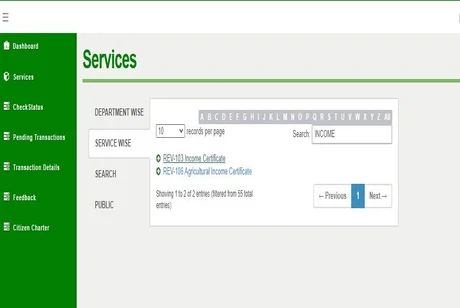
7. As you click, a new window will open. Where you will get information related to services like required documents, application fee, how to apply, service description, etc.
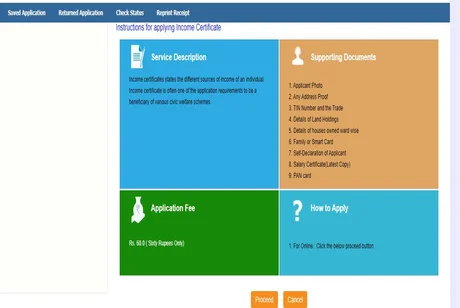
8. Now you have to prepare all the required documents for upload and click on the Proceed option.
CAN Registration
9. Now you have to fill in the application CAN number and the details asked on the next page.
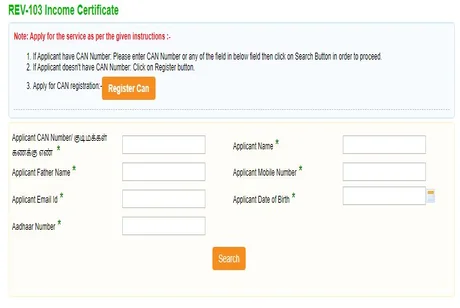
10. If you do not have a CAN number, then you have to click on the Register CAN option as shown above the image.
11. After that, the CAN registration form will open on the next page. now you have to fill in the applicant’s details, address details, contact details, bank details, etc.
12. Now your registration will be successful, then you can fill the registration number in the income certification form.
13. Now you have to fill in the correct details. And click on the search option. On the next page, you have to fill in the required details.
14. Now upload the required documents And then you have to pay the fee.
15. Now you will receive your application number on your mobile number, with the help of which you can see the status of your application.
How to check application status?
1. You will have to log in to see the application status.
2. When you are logged in, you have to click on the check status option on the left side.
3. Now you have to fill in the application number and click on the Fatch option.
4. Now you will see the application status on the screen.
How to apply for offline services?
To apply offline, you have to follow 4 steps.
1. First of all, you have to go to the Nearest TNEGA e-Sevai Center.
2. Another option is to tell you which services you want to apply for.
3. In the third option, you have to fill your application form, upload the required documents and pay the application fee. After that, you have to collect the receipt.
4. Now you have to wait. When your certificate will generate, you will be informed, after that you can collect your certificate from the Nearest TNEGA Tnesevai Center.
Contact Us
Commissionerate of e-Governance / Tamil Nadu e-Governance Agency
2nd & 7th Floor, P.T.LEE Chengalvaraya Naicker Building,
Anna Salai, Chennai – 600 002. Opt. LIC Building
Fax No: +91-44-28521112
Tel No : +91-44-40164907
E-Mail ID: tnega@tn.gov.in
Must Read