What is Digital Gujarat?
The Gujarat government has developed this Portal to help the citizens. This official website provides multiple kinds of services and facilities for the people in the state. The specialty of this website is that it provides all-in-one service through a single base. You can apply for the certificate through this portal. Before applying for the certificate you have to register yourself in this portal.
In this portal, you can also apply online for Scholarships, PAN cards, Adhaar, etc. This is the one and only portal where you can apply for scholarships from the primary to the college level. it has special scholarship schemes for girls which promotes girl child education for a bright future for all girls.
Direct Links for Sevices
- School Login / Institution Login
- SC/ST Caste Certificate
- Scholarship
- Citizen Registration
- Citizen Services Login
- Income certificate
Digital Gujarat Services (Url-www.digitalgujarat.gov.in)
There are the following Services for the people of Gujarat State.
- Citizen Services
- Digital Gujarat Registration
- PAN Card
- Digital Locker
- Adhaar Card
- Election ID
- Vehicle Registration
- Exam Results
- gARVI
- Property
- AnyRoR Land Record
Citizen Services
You can check online by following the given Services.
- Application for New Ration Card
- Application for Separate Ration Card
- And Application for Duplicate Ration Card
- Character Certificate
- Addition of Name in Ration Card
- Widow Certificate (Panchayat)
- Farmer Certificate
- SEBC Certificate
Digital Gujrat Online Registration
If you want to avail of various services of this portal, then you have to register in this portal. After successful registration, you have to get various benefits. If you are interested to register in the portal, then you can register by following the given below steps.
1. Firstly, Applicants have to visit the official website. And also, applicants can direct visit through this link https://www.digitalgujarat.gov.in/
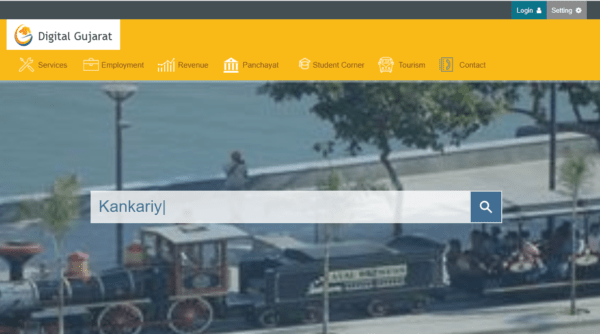
2. Find link: After successfully open the webpage, You have to click on the Top-Right Corner Login button as shown in the above picture. After clicking on the Login, you will redirect to the registration page.
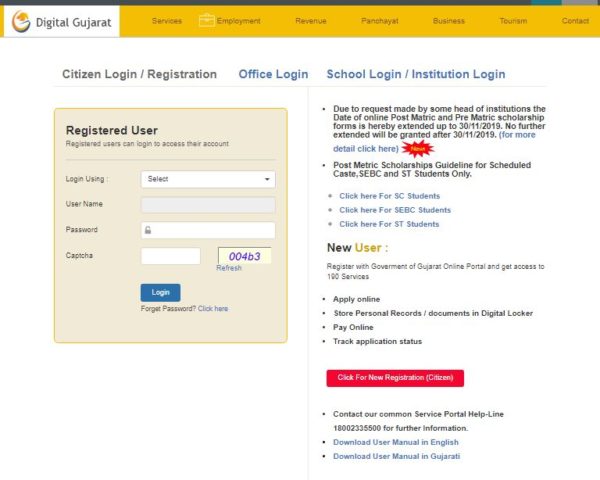
3. On the webpage, You have to click on the “Click for New Registration(Citizens)” Tab as shown given below picture. Now, the registration form appears on the screen. For registration, You have to need an active mobile number.
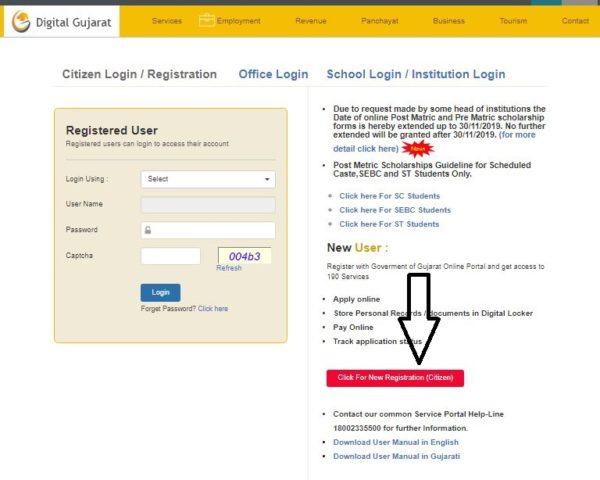
Registration Form
4. Now fill in these details carefully in the registration form. After filling, the required information, you will receive OTP on the given mobile number for the verification process.
- Date of Birth
- Email Id
- Mobile No.
- Password
- Captcha Code
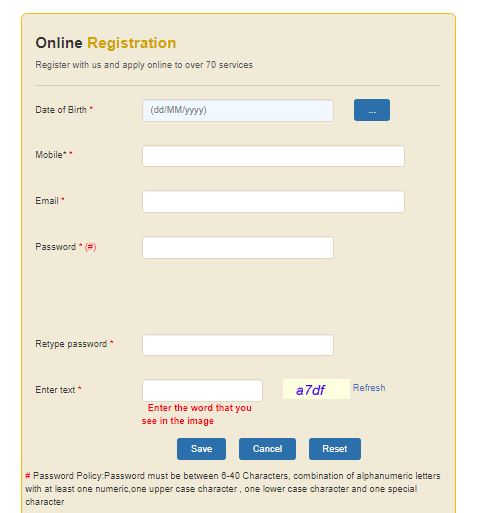
Note: Please enter your correct mobile number as you will receive OTP on this mobile number.
5. Now Enter the OTP which is received on mobile no.
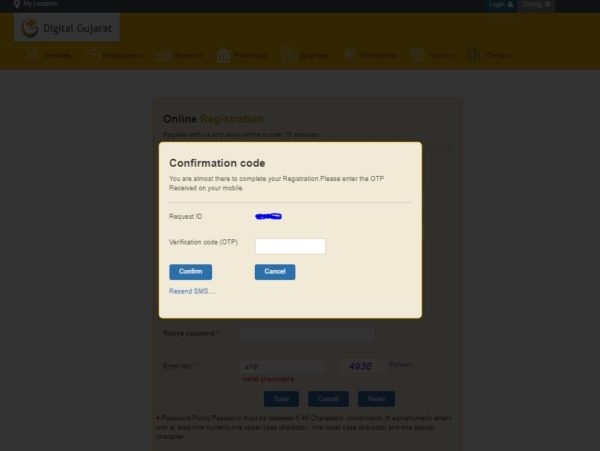
6. As soon as you enter the OTP, your data will be saved and the Dialog box will be visible to you.
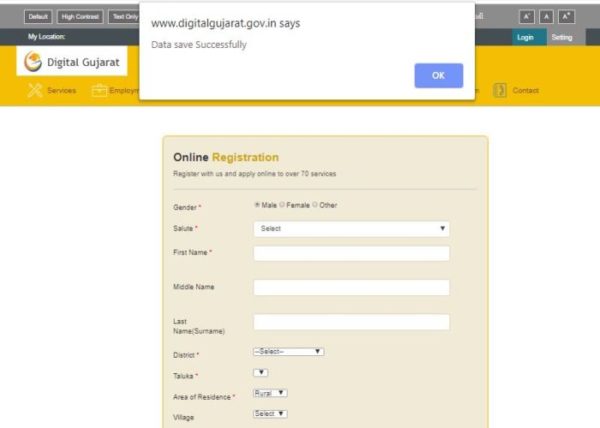
7. After successful data save, Now you have to go to the login page for Login in the Digital Portal. Now, you have to need a User Name as an Email ID/Mobile Number And Password.
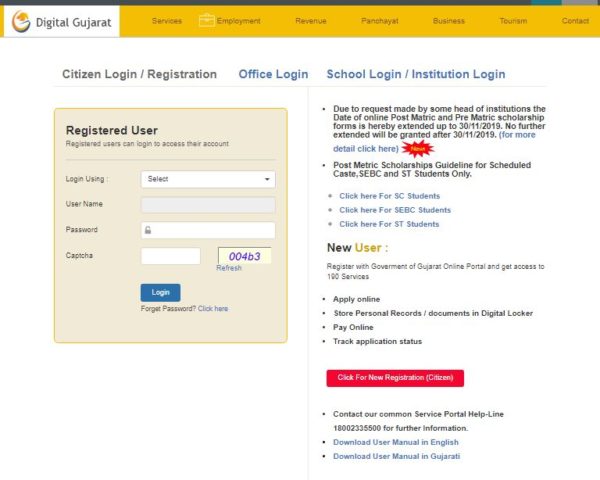
8. Now fill All these details carefully and click on the login button.
- Email Id/Mobile No.
- Password
- Captcha Code
9. After Login, you can see one new dialog box on the screen as shown in the below picture.
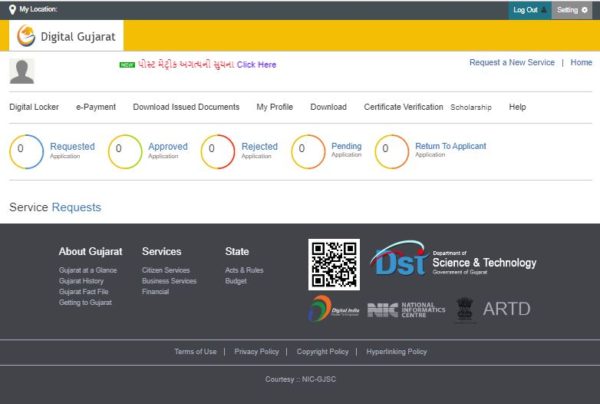
10. Now go to Profile Tab.
11. Now, you will see Citizens Profile Form on the screen as shown in the below picture.
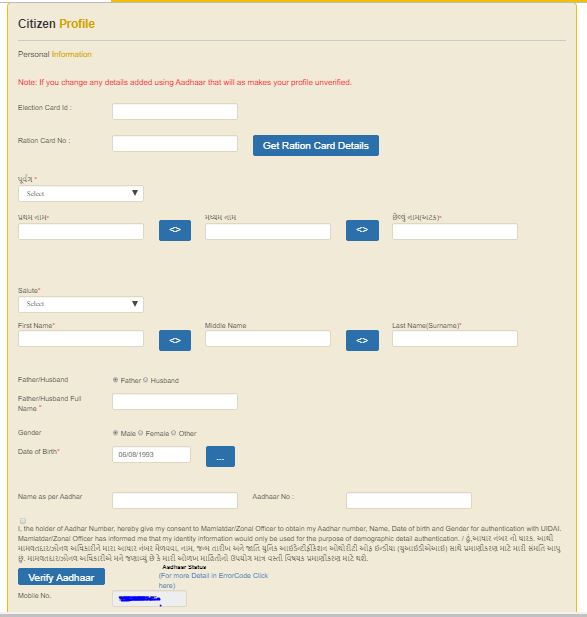
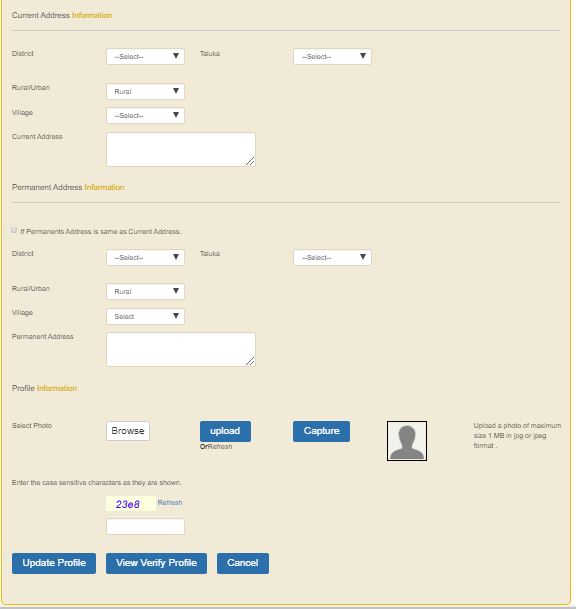
12. Now Enter the all-important details mention in this form and upload a profile picture. After filling in all details click on the Update Profile button.
13. You have successfully registered with this portal. Now you can apply for any service through this official website.
Digital Gujarat Scholarship
You can apply to any scholarship scheme such as primary to college level through this portal. It has special scholarship schemes for girls which promotes girl child education for a bright future for all girls. We suggest you please first get 100% knowledge about scholarships from the official website after that you will apply for any scholarship. In this portal, you will apply for five types of schemes as shown in the below mention pictures.
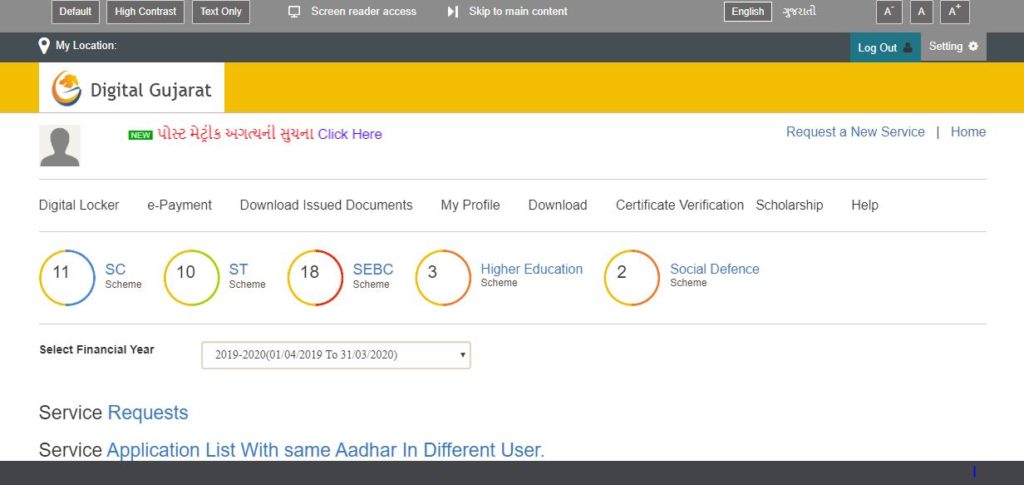
How do apply for the Scholarship?
If you want to apply for a scholarship then you can apply online by following the given step.
1. Firstly, you have to visit the official website and Login into the official portal. After successful login, you have to go to the Dashboard and Click on the scholarship option as shown in the below-mentioned picture.
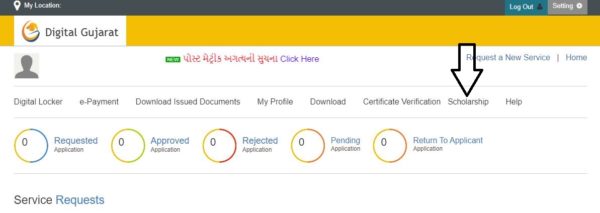
2. Now choose a category according to the list below.
- SC
- ST
- Higher Education
- SEBC
- Social Defence
3. We choose higher education but you can choose according to yourself.
4. Now you will see a new dialog box where you can choose a scheme according to the list below.
- Higher Education Scheme
- Fellowship Scheme
- Research Scholarship
5. We choose Higher Education Scheme.
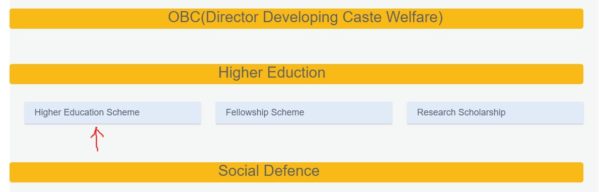
6. Now read all points of the Higher Education Scheme and click on continue.
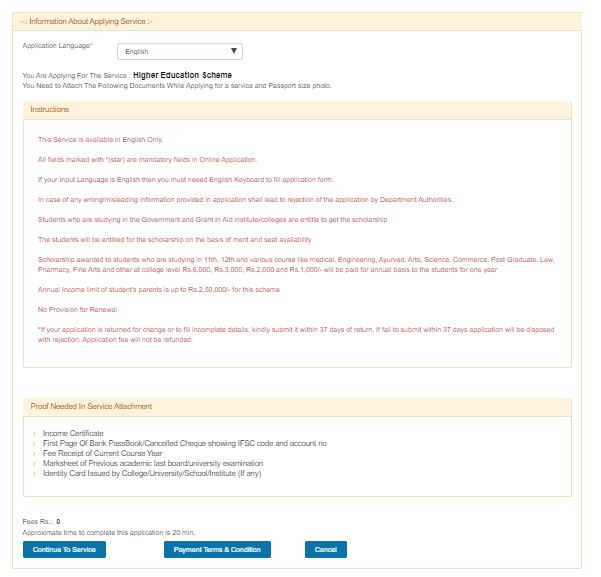
7. The Application form appears on the screen. Now, you have to fill in all the required details on the form.
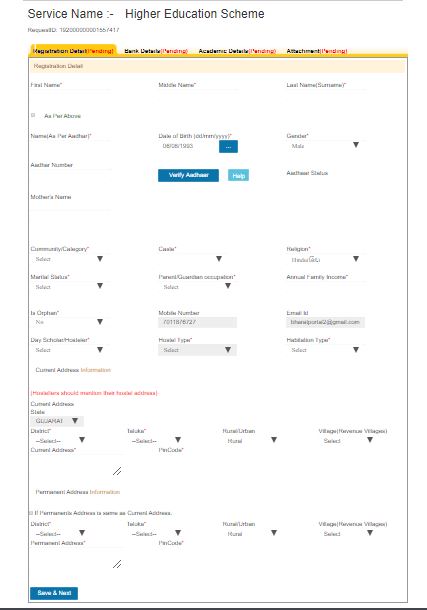
By filling in all the information, you can save it in the draft form and submit it by filling in the complete 100% information. You can take the printout of your scholarship form. and save it as a pdf for future reference. For other kinds of scholarships, the scheme, you can visit this portal.
Please share this article on your social media because one share can help someone. If you find a mistake in this article or you want to know more or you have a question from this article, please comment in the comment box.

