APOBMMS | OBMMS | bc corporation | SC Corporation | OBMMS AP | apobmms.cgg.gov.in: Namaskar, People of Andhra Pradesh. This article is all about Andhra Pradesh Online Beneficiary Management and Monitoring System. With the help of this online portal, you can apply for corporation loans (subsidy). People of Andhra Pradesh who belong to eligible communities like SC, ST, BC, Kapu, etc. can avail of the desired loan and subsidy.
Today we will give information about how to apply for loans (subsidy), check the application status, and many more services. The application process and its submission are through online mode on the official website portal of Andhra Pradesh.
Andhra Pradesh Corporation Loans & Subsidy – apobmms.cgg.gov.in
This Portal (Url-apobmms.cgg.gov.in) is an official website of Andhra Pradesh. The scheme is an excellent initiative by the Andhra government. It provides an opportunity for beneficiaries of this scheme from different communities to get loans & subsidies. This is a very popular scheme among communities For which many people have applied so that they can avail the scheme. Almost 2 lakh beneficiaries from 20 different corporations have applied this year. The verification process is quite lengthy, time taking and complicated, so the applicants are advised to fill their application wisely, so that it may not get rejected.
Important Links
- Apply Online
- Get Beneficiary Proceedings
- Beneficiary Search
- Andhra Pradesh Dashboard Report online
- Update Beneficiary Service
- OBMMS Login User Manual Version 1
List of Departments in APOBMMS
- SC Corporation
- ST Corporation
- BC Corporation
- MBC Corporation
- Economically Backward Communities (EBCS)
- Vysya Community Corporation
- BC Federation
- APS Minorities Finance Corporation
- APS Christian Minorities Finance Corporation
- Andhra Pradesh State Kapu Welfare and Development Corporation Limited
- A.P Welfare of Differently Abled, Transgender and Senior Citizens
- A.P Noorbasha/Doodekula Muslims Cooperate Societies Federation Limited
Benefits of this Scheme
- This scheme has been started by the Andhra Pradesh government to promote business opportunities.
- help the beneficiaries to kickstart a new business.
- All the departments have been instructed to provide proper and appropriate financial assistance to the beneficiaries once the application is verified and passed by the concerned authorities.
- Fast service delivery
- This Portal is Real-time progress & Pendency monitoring with Dashboards and Mobile app.
- Easy to use Interfaces
- OBMMS Web portal is available with the updated Economic Support Schemes information.
How to apply for OBMMS Subsidy loans?
Now we are going to tell you about how to register on the official website. we suggest you read this process carefully to the end. You can register online by following the given steps.
1. Go to the official website of Andhra Pradesh Online Beneficiary Management and Monitoring System – Click Here

2. Click on the “Apply Online” link present on the homepage.

3. Now you will get the list of corporations. After that, you will choose the corporation accordingly your self for applying.

4. Now you will Select Beneficiary type “INDIVIDUAL or GROUP”. After That, the type of Financial Assistance is selected as Default “Bank Linked Schemes”.
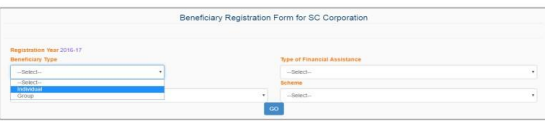
5. After that, You need to Select Sector type “Transport Sector, ISB, and Agriculture, etc.
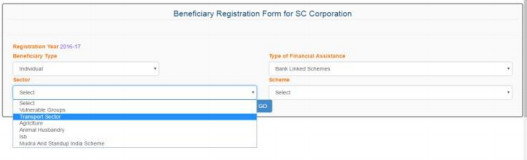
6. In this step, You choose your scheme like Auto, Car Taxi, Tata Ace, etc. After Selected Scheme you will see the Unit Cost Range (Min & Max) on the screen.
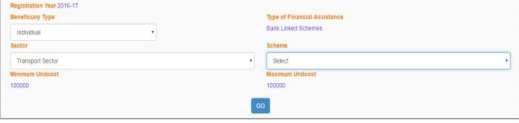
7. Now you will click on the “GO” button, to view all data entry fields of the application.
Registration form – Apobmms Portal
8. Now you will see the registration form on the computer screen and fill up all details which are given in the registration form.
9. Firstly you need to select District, Mandal, Panchayat, village & Habitation.
10. Now you have to enter the Driving License Number, validity date of license & Badge No (These Fields are only for the Transport Sector.
11. When You need to enter the Unit Cost. it automatically calculates Subsidy Amount & Bank loan Amount and Pre-Populates in the respective fields.
12. Now you have to select your Bank name & Branch Name in the Dropdown box.
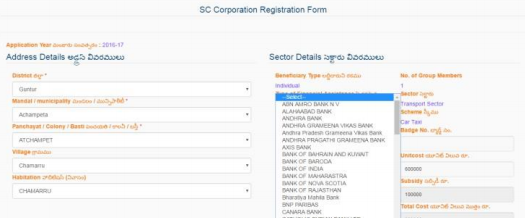
13. Now you have to enter your Ration card and it should be from the same District Other District Ration cards are not allowed. It automatically fetches total members in the Ration Card. After that, You will select the family member for Economic Support Scheme Benefit.
14. After that, you have to enter your Mobile Number & Select his Physical Status (Physically Handicapped Yes or No), Caste, Education, address, Upload Photograph, etc.
15. After clicking on the preview, you will get all the information that is entered in the registration form. After checking the information clicks on the submit button. You will get the message “Application has been submitted successfully with the Beneficiary ID”.
Note – This process is only for ST Corporation.
APOBMMS Status Checking
1. Visit the OBMMS OFFICIAL PORTAL -you have to open the official website of the Andhra Pradesh Online Beneficiary Management and Monitoring System through your browser.
2. After that, you will be asked to enter your ration card number, beneficiary id, date of birth, and corporation name.

3. Fill up all details correctly then you will click on the “Search” option. After that, you will see all the information on the screen.
Check Status by using the only beneficiary id
1. Now you have to open the given link to the official website – https://apobmms.cgg.gov.in/benProceedingReport.do
2. Now you will enter your BENEFICIARY ID. And click on the Get Details tab.

I hope you understand how to apply for a loan from this article. If you want to know more information please comment in the comment section box. And please this article with your friend and family.

