Curfew ePass for Weekend & Night | Delhi Lockdown | epass.jantasamvad.org: The second wave of Covid 19 has arrived in India, due to which many states of the country already announced lockdown such as somewhere on the weekend curfew, somewhere on Sunday curfew, somewhere complete lockdown. This time, the corona is even dangerous and the cases are increasing day by day. This is also the case in the state of Delhi where the night curfew was announced and then the weekend curfew was announced by the Delhi government.
But many people will face trouble due to the weekend curfew, like someone’s wedding date is fixed, someone has to go to the railway station & airport, essential services provider. So Delhi state has already started ePass services for this situation. Today in this article, we will tell you how you can apply for weekend curfew and night curfew and how to see the status of the application.
Weekend curfew & Night Curfew ePass Delhi
Due to the situation of the state of Delhi, CM Arvind Kejriwal announced the weekend curfew and said that we must have imposed a weekend curfew to break the Corona chain in Delhi. And at the same time, many people will have problems with weekend Lockdown like someone’s marriage date fixed and someone has to go to the railway station and airport and those who provide essential services. Worrying about them all, he said that we will give weekend curfew ePass on the official website so that everyone can apply for their important work.
The situation in Delhi is deteriorating day by day so it is necessary to impose a weekend curfew. If you also have important works on weekends, then don’t worry, on the official website of the Delhi Government, you have been given a link for the ePass. You can apply for ePass by clicking on it.
ePass Not Required for
- Pregnant women and patients who need medical / health services do not need this e-Pass.
- Private medical personnel such as doctors, nursing staff, and other hospital service providers, etc. They also do not need an ePass, they only have a valid ID.
- If any person is going to the airport/railway station / ISBTs then they can go. They must have their own valid ticket.
- All judicial officers/ officials of courts of Delhi.
- Electronic and print media
- Essentials services providers
For more information, you will have to go to the official website and read the details.
How to apply for Weekend Curfew & Night Curfew ePass in Delhi?
First of all, you need to know what documents required you for applying Curfew ePass. You will need the ID Proof and you will also have to upload other documents such as Visiting Card, Shop / Business License, etc.
1. First of all you have to go to the official website.
2. When the home page opens, you will have to click click on the Click Here to Apply for ePass for Night & Weekend Curfew option as shown in the given below picture.
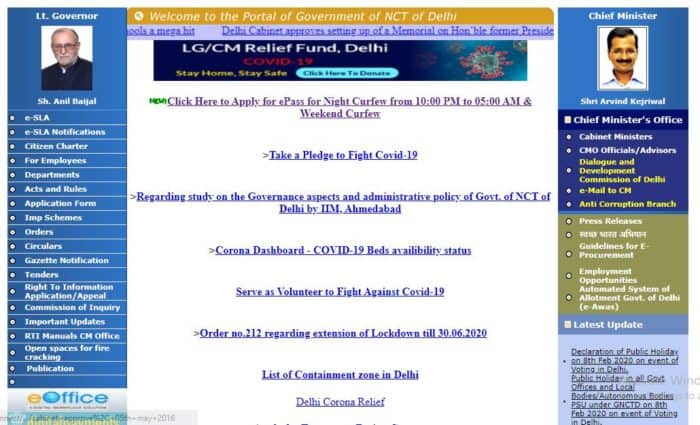
3. After that, you have to choose a language such as English or Hindi.
4. After that, what do you need help with? the option will appear on the screen where you have to choose the ePass for Travel During Night Curfew & Weekend Curfew option and click on submit option.

5. After that, you will see the ePass registration form on the screen.
6. Where you have to fill in the contact number first, followed by the name, district, address, type of services.
7. Now you have to choose the ePass type like night curfew and weekend curfew.
8. After that, you have to choose Dates, Times and upload ID Proof.
9. Also, you have to upload a business license, visiting card.
10. after submitting, you will get a curfew ePass number on the screen. With the help of you can track the status of the application.
How to check application status?
If you have applied for curfew and want to check the status of the application, then you can check your application status by following the procedure given below.
1. First of all, you have to click on the link given below.
2. As soon as you click on the link, the status form will open where you have to fill in the 7 digits ePass id, which was you get at the time of registration.
3. After that, you have to click on the check status option.
4. Now your application status will appear on the screen.
