Mahadiscom | Msedcl | Mahavitaran | www.mahadiscom.in: Namaste, Citizens of Maharashtra. As you all know about the status of Coronavirus in Maharashtra. The state has reported more than 10,000 cases due to which Maharashtra is under complete lockdown. since people are Locked in their homes and are unable to pay electricity bills. Maharashtra govt has launched a Mahadiscom portal for payment of the electricity bill at home. This will easily online bill payments without breaking the rules of lockdown. In this article, we will give you complete information about Mahadiscom Portal. Please read this article to the end.
Mahadiscom Portal Maharashtra
Now, throwing some light on the Maha Discom Portal, I will give you all the necessary details about this Mahavitaran portal. Mahavitaran portal has been launched by the Maharashtra electricity board under the government of Maharashtra. Along with the payment of electricity bills, this portal has can also be used for several other purposes. It has various kinds of “from home” options that can be used as per consumer’s needs. For those who don’t have an electricity connection, this can help such people to get a new connection online by sitting at home.
Important Links
- View/Pay Bill
- Welcome to Web Self Service
- Login
- News & Latest Announcements
- Consumer
- To go to MSEB CPF Portal
Portal Overviews
| Portal | Maharashtra State Electricity Distribution Co. Ltd. |
| Launched By | Maharashtra State |
| Beneficiaries | Citizens of Maharashtra State |
| Registration Procedure | Online |
| Benefits | View & Pay Bills Online |
| State | Maharashtra |
| Official Website | https://www.mahadiscom.in/ |
Benefits
- It can also be used to recharge all sorts of prepaid connection for ease of old consumers
- Consumers can use it to get AG Solar service also.
- With the help of this portal, Applicants can get a new connection online by sitting at home.
- Consumers can View & Pay Bills Online on this portal.
- also, Consumers can register their Complaints online regarding any inconvenience.
- also, Consumers can get the Quick Bill Payment services on the homepage and save time.
Documents Required for New Connection
- Ownership documents
- Identity Proof like Adhaar, Pan, Voter, Driving license, Passport
- SC / ST Caste Certificate
- BPL Certificate
- Address Proof
- SC/ST Certificate
For More Information Click Here
How to pay Bills using Quick Bill Payment Feature?
Now we are sharing procedures on how to use the Quick Bill Payment feature on the Portal. Consumers can follow the given below steps.
1. Now Consumers have to visit the official website – Click Here
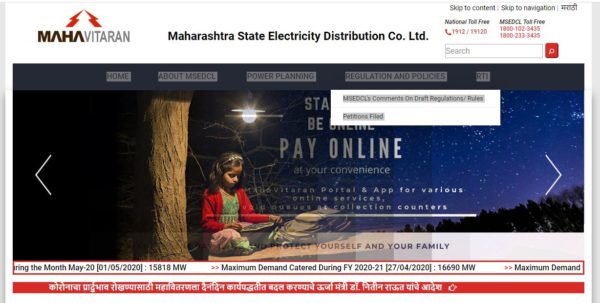
2. After successfully opening the homepage, Consumers can see the “Quick Bill Payment” option on the homepage and enter the Consumer Number and Captcha Code. After that, click the “Pay Now” button as shown given below image.
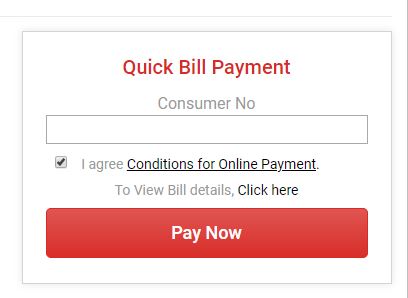
3. Now, on this page, Consumers can see the details of their bill on the screen. Also, Consumers can view payment options like Net Banking, Debit Card, UPI, etc. Now they have to choose the payment method and pay the bill amount.
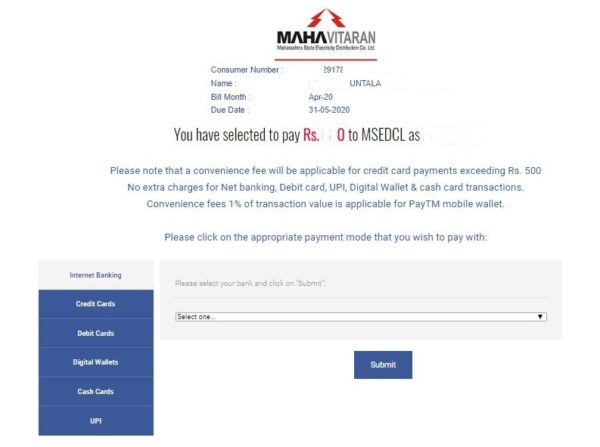
4. After successful payment, they will be received successful SMS on registered mobile numbers.
How to View & Pay Bills Online on Mahadiscom Portal?
For View & Pay Bills Online on Mahavitaran, Consumers can follow the given below steps.
1. Firstly, They have to visit Consumer Portal through the given below link. On the next page, you will see Six Options.
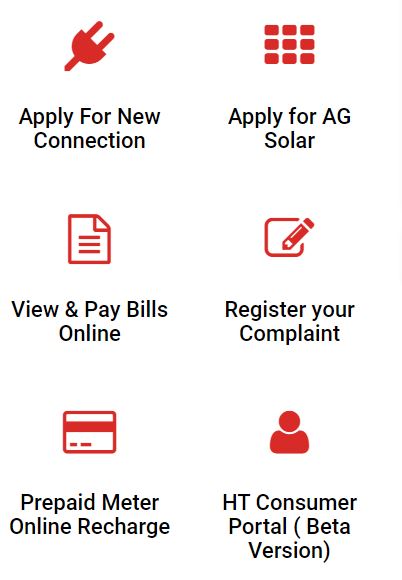
2. On this page, Consumers have to click on the View & Pay Bills Online option as shown above picture. After that, Consumers redirected to the new web page for filling details. Now they have to enter the Consumer number, BU, Captcha Code. And click on the Submit button.
3. After clicking on the submit button, they will be redirected to the Payment Page. On this Page, They have to choose payment methods like Net Banking, UPI, Debit Card, etc, and pay the bills. After that, they will get a successful SMS on the registered mobile number.
How to apply for a new connection?
For applying for a new connection MSEDCL, Applicants should have sufficient documents for a new connection as given below above. They can follow the given below steps.
1. On the Homepage, Applicants have to click on the Consumer Portal. After clicking, they have to click on the “Apply For New Connection” option. Also, Applicants have to visit by clicking the given below link.
2. After that, Applicants have to enter the complete and correct information in the relevant column. After filling in all the details on the new connection MSEDCL form, they have to click on the Submit button. Now Applicants will see the application number on the screen. The applicant is requested to note down the application number.
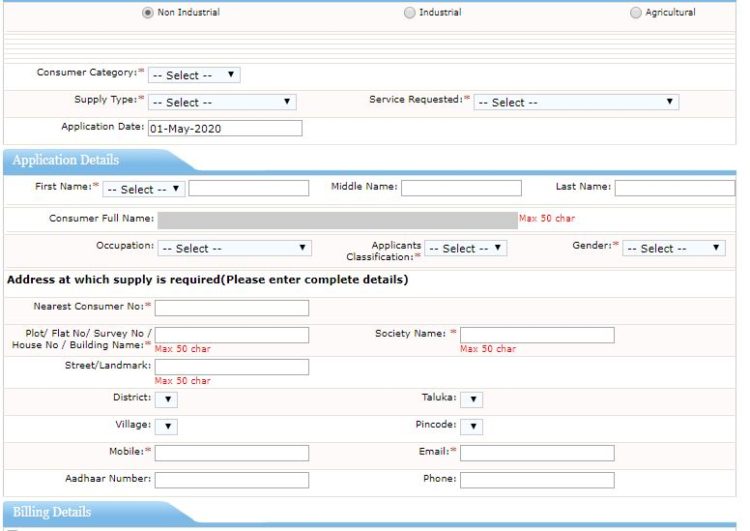
3. Now Applicants need to upload the mandatory relevant document for New Connection MSEDCL through the given below link. After opening this link, they have to enter the Application Numer, Captcha Code, and click on the submit button.
4. Now, upload the mandatory relevant document for New Connection MSEDCL and submit the application. Now your application has been submitted successfully.
How to Check Status of Application for New Connection Mahavitaran?
Applicants can follow the given below steps.
- Visit – Check the status
- Enter the application number and captcha code. After that, they have to click on the submit button.
- Now, the Status of your application appears on the screen.
Must Read – Mahabhulekh Land Records
I hope, you like this article, If you have any questions regarding this article. Please comment in the comment box and share this article with family, friends on Facebook whats app, etc.

