WBPDS | wbpds.gov.in: Namaskar, People of West Bengal. Want a ration card?…. If yes, you are in the right place. In this article, we will tell you complete information that how to make a digital ration card, how to check your application status, how to check your name in the latest list, etc through the West Bengal Public Distribution System portal.
WBPDS is a DEPARTMENT OF FOOD AND SUPPLIES GOVERNMENT OF WEST BENGAL. This portal is reducing manual work for citizens to implement documents and save time. Ration Card is an important document of the DEPARTMENT OF FOOD AND SUPPLIES which helps to provide food grains and essential commodities to the weaker. We suggest you please read this article to the end.
UPDATE (Covic-19 Relief) – West Bengal govt. has announced that all citizens will now get ration free of cost during the lockdown.
What is the WBPDS Portal?
WBPDS Portal is an online portal launched by the West Bengal government to create online ration cards. This portal providing food grains and other essential items to vulnerable sections of the society at reasonable (subsidized) prices. DEPARTMENT OF FOOD AND SUPPLIES GOVERNMENT OF WEST BENGAL is to provide vital information on policies related to PDS, information on Central and State schemes. And also it provides the price of PDS commodities, allocation and off-take details, stakeholders information, fair price shop details, ration card information, etc.
This portal provides links to PDS related websites of the various States to know the PDS related information. It provides all the major information related to PDS to the citizens of the state of West Bengal.
| Topic | West Bengal Ration card |
| Category | West Bengal |
| Government Department | Department of Food and Supplies, Govt. of West Bengal |
| Portal Name | West Bengal Public Distribution System |
| Official website | https://wbpds.gov.in/ |
| Type of Document | Digital Document |
| Mode of application | Online and Offline |
| Year | 2020 |
IMPORTANT LINKS
- New Ration card apply online
- Click here to know the process of online application
- Offline form -Rural Area
- Offline form – Urban Area
- Ration card search
- Organization Chart
- Help
- View Forms
Eligibility Requirements For Applying Online
If You want to apply for a new document on the DEPARTMENT OF FOOD AND SUPPLIES GOVERNMENT OF WEST BENGAL. Before applying you should read the eligibility conditions.
- Applicants must have proof of West Bengal residents.
- If you have a temporary ration card or expired ration card, you are eligible to apply for a new ration card.
- Newly married couples can also apply for a new ration card.
Documents for application – wbpds.gov.in
- Active mobile Number
- Aadhaar Card
- Voter Id/ EPIC
- PAN Card
- Active Email Id
- Old ration card (as applicable)
- Marriage certificate
How to Apply for WBPDS Ration Card Online?
You need to apply and submit online applications for the issue of ration cards through various stages. Now we are going to share the complete application process in easy steps. therefore those who are interested to apply can follow the instructions.
1. In this first step, you will go to the Official website of DEPARTMENT OF FOOD AND SUPPLIES GOVERNMENT OF WEST BENGAL – Click Here
2. On the homepage, You will click on the “Click here to apply for Non- Subsidized Ration or Conversion to Non-Subsidized Ration Card” link as shown in the given below picture.
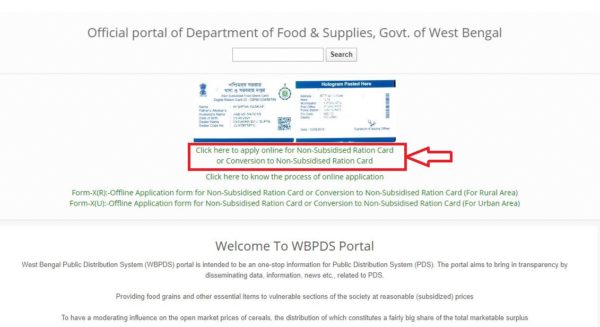
3. Now you need to enter a valid mobile in the space provided and click on the GET OTP tab.

4. Now you will receive OTP on your Mobile Number and enter OTP in the space provided as shown below. After that, you need to click on the VALIDATE tab.
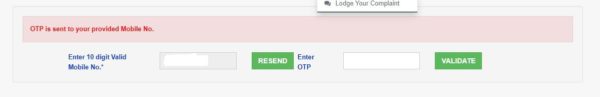
Apply for New Ration Card
1. Therefore, you will click on the New Ration Card (Don’t Have Any Digital Ration Card).

2. After that, You will see an application form on the screen. Now you have to fill in the required details like district, address, etc, and all personal details. And also you need to enter Pan Card Number, Adhaar Card Number, Mobile No., etc. After entering the details, click on the “Member” button.
3. Now you have to click on the “Add Another Member” tab. After clicking, you can add the details of other family members. Once you have added all the members, you have to click on the “SAVE AND VIEW APPLICATION” tab. Now, Your details will appear, you have to verify the details, fill in the declaration, and click on the “SUBMIT” button.
4. After the successful submission of details, an application no. will be generated. We suggest you please keep the application number for future reference.
Apply for Exiting Digital Ration Card
1. In the first step, you have to click on the Existing Digital Ration Card (AAY, PHH, SPHH, RKSY-I, RKSY-II Card).

2. After that, you will see the application form on the screen. Now you have to fill in all the details like district, email id, ration card number, etc, and click on the “Display” tab. After that, the details of the family members of the applicant will appear on the screen.
3. Now you have to select all card numbers for Conversion to a Non-Subsidised Digital Ration card. After that, you have to click on the “VIEW SELECTED LIST” button.
4. After that, you have to enter the date of birth, EPIC no. Details of Aadhaar number, etc for selected every card number one by one. Then you have to hit the “Save and View” tab. Now, you have to verify all the details and mark the declaration. In the last, you have to click on the “SUBMIT” button and download the application form for future reference.
How to check the Application Status?
this option is available for those people who have submitted applications successfully, Now you can also track the status of your application. You can check the application status online by following the given below steps.
1. Visit – Click here for seeing application status online
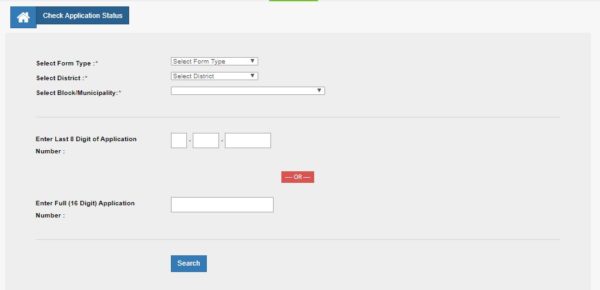
2. Now you have to fill all the required information and click on the search tab. After that, you will see the status of the your application on the screen.
How to check your name in the latest list online?
1. Go to the given link – Click here for visiting the official website
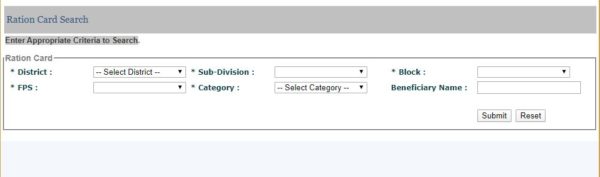
2. Now you have to Enter Appropriate Criteria to Search and click on the submit button.
Contact Details
For any help – Click here to help with any issue

