UPBOCW | Beneficiary List 2021 | UP BOCW | upbocw.in: If you are a Labor and live in the state of Uttar Pradesh, then today’s article is for you. In this article, we will tell you about UPBOCW List 2021, how you can see the Beneficiary List. Also, we will tell you about how to register, application renewal, application status, etc. Along with this, we will give you complete information about The Building and Other Construction Workers Welfare Board Uttar Pradesh website. If you want to see Beneficiary List 2020 then you can follow the procedure given below.
UPBOCW Labor List 2020
This portal has been started by Uttar Pradesh where the labor department provides work opportunities to the workers. On this website, workers can register and can also get a worker certificate. A lot of services on this website are available such as labor registration, apply renewal, worker certificate, list of labors, labor migration and self-certificate letter, etc. Also, by using this website, you can see the details of various schemes like Medhavi Chhatra Puraskar Yojana, Kanya Vivah Sahayta yojana, etc.
For worker registration, you must be 16-60 years old. Also, you should have two passport size photos, an employment certificate, an Aadhaar card, and a bank passbook. And tell you that the Aadhaar card and bank passbook must for worker register. You can worker registration online or in-office through Public Facilitation Centers / Lokvani Centers / Board Report.
Important links
| Official Website | Click Here |
| New Registration | Click Here |
| Application Status | Click Here |
| Login | Click Here |
| Renewal Application | Click Here |
| Labor Certificate | Click Here |
| Beneficiary List 2021 | Click Here |
| Helpline Number | Click Here |
| Download the copy of self-declaration | Click Here |
Eligibility criteria and Required Documents
- The age of the applicant should be 18-60 years.
- Applicants have worked 90 days a year as construction workers, then they are eligible for registration.
- You will need two passport size photos to register.
- And you must have an Employment Certificate.
- If you have an Aadhaar card, then you can apply for registration. If you do not have an Aadhaar card yet, apply today.
- It is a must to have a bank passbook so that your salary will come into your account.
List of Eligible work
| S.NO | Work List |
| 1 | Welding work |
| 2 | Carpentry |
| 3 | Digging well |
| 4 | Rolling roller |
| 5 | Thatch |
| 3 | Mason’s work |
| 6 | Plumbing |
| 7 | Blacksmith |
| 9 | Mosaic polish |
| 10 | Road construction |
| 11 | Mixer run |
| 12 | Panting |
| 13 | Electric work |
| 14 | Hammer |
| 15 | Tunnel construction |
| 16 | Tile installation |
| 17 | Removal of sediment from the well |
| 18 | Rock breakers or miners |
| 19 | Spray work or mixing related to work-road construction |
| 20 | Marble and Stone Work |
| 21 | Attention – to provide security at the construction site |
| 22 | All kinds of stones, breaking and grinding |
| 23 | Workers doing clerical and accounting work at the construction site |
| 24 | Cement, concrete, brick tillers |
| 25 | Any operation related to the dam, bridge, road construction or building construction |
| 26 | Flood management |
| 27 | Installation and repair of cold and hot machinery |
| 28 | Installation and repair of fire fighting system |
| 29 | Large mechanical works – machinery, bridge construction |
| 30 | Internal decoration work of houses/buildings |
| 31 | Work of installation and installation of window, grill, door, etc. |
| 32 | Establishment of modular kitchen |
| 33 | Community park or pavement construction |
| 34 | Briquette construction work on brick kilns |
| 35 | Soil, sand, maturing mining work |
| 36 | Installation of security doors and other equipment |
| 37 | Work of installation of a lift and automatic steps |
| 38 | Cement, brick, etc. |
| 39 | Clay work |
| 40 | To make lime |
How to register on the UPBOCW portal?
Before registering, you have to prepare some documents like a passport size photo, self-attested Adhaar card, self-attested bank passbook, and self-attested declaration certificate. And you can also upload Employment Certificate. To register, you will also have to fill in the details of the nominee. And the documents you want to upload, you have to upload in JPG, JPEG, PNG format, and the size should be 100kb. Let’s understand you in an easy way.
1. First of all, you have to go to the UPBOCW official website where you will see the labor option in the menu bar.
2. As soon as you click on the labor option, a drop-down list will open. Where you will see the labor registration option, you have to click on that option.
Registration procedure
3. On the next page, you will see a form where you have to fill in your Aadhaar number. After that, you have to choose your Board, District. Finally, fill in your mobile number.
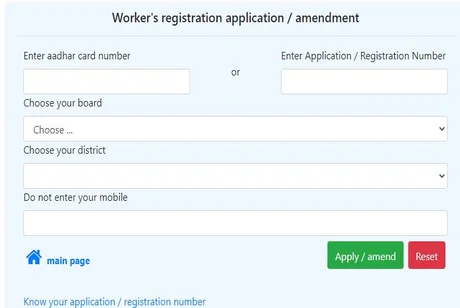
4. After that, you have to click on the apply option, as soon as you click, you will get an OTP on your mobile number, which you have to fill in the OTP option.
5. The registration form will open on the next page.
6. Where you have to fill in your personal details first like name, father name, work, Gender, caste, etc.
7. After that, you have to fill in the corresponding address and permanent address details. If you work in MNREGA, you will have to tick and fill in the details asked.
8. After that, you have to fill in the details of the nominee like Name, relation, etc.
9. Now you have to fill in your bank details like account number, IFSC code, account type, etc.
10. The next step is very important, so fill this option carefully. Now you have to upload your documents like photos, Aadhaar, bank passbooks, etc.
11. Now you have to fill in the details of your labor family members. You have to read the declaration after filling in all the details carefully. And tick the given column.
12. After that you have to click on the register button, as soon as you click on the register button, your form will be submitted.
How to check application status?
To see the UP BOCW application status, you will need an Aadhaar number and registered mobile number. You can follow the procedure given below.
1. To see the application status, you have to go to the official website where you have to click on the labor option in Manu Bar.
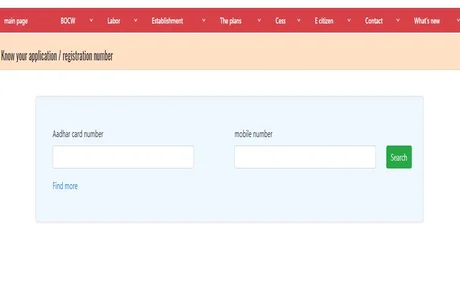
2. After that, you have to click on the “know application status/registration status” to the drop-down list.
3. Now you have to enter your Aadhaar number and Mobile number.
4. And you have to click on the search option, as soon as you click, your application status will appear on the screen.
How to check UPBOCW List?
1. To check the beneficiary list of BOCW UP, you have to click on the link given below.
2. As soon as you click, a form will open. Where you have to fill in the details of your area like District, Block, etc.

3. After that, you have to choose the nature of the work.
4. Now you click on the submit option, as soon as you click, then on the next page, you will see a beneficiary list where you can check the details of the applications.
If you have found the information given by us to be correct, then do share the article with friends and family.

