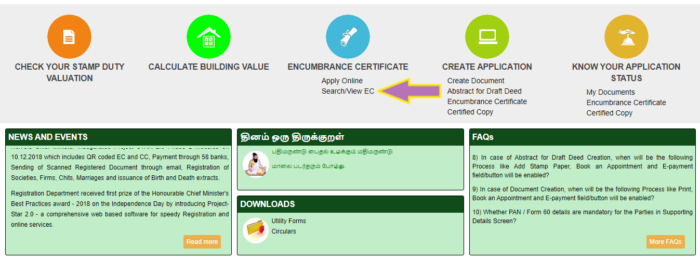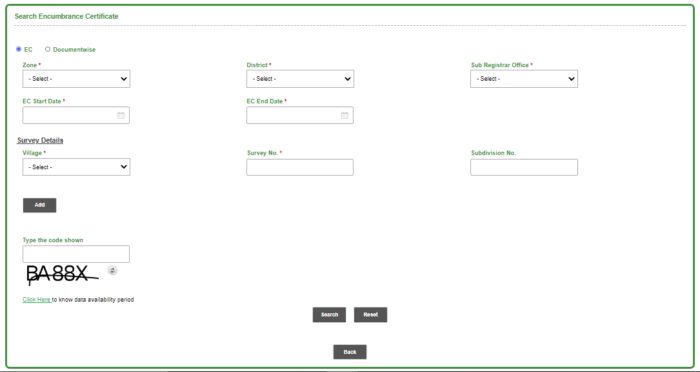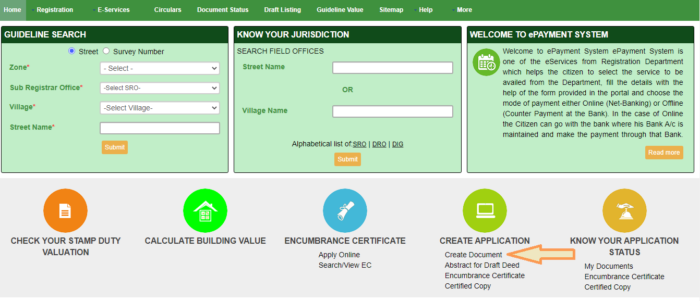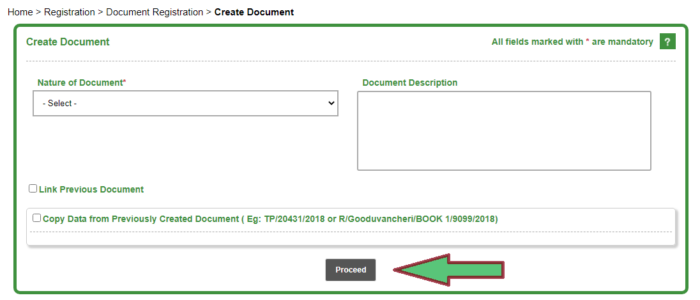Tnreginet Portal | Tamil Nadu Reginet | EC View | Encumbrance Certificate online | tnreginet.gov.in: Hello everyone, I am back with another article for you all. This article is especially for the people of Tamil Nadu state. The residents of Tamil Nadu can visit and register themselves on the Inspector General of Registration Portal to take benefits of various state services and schemes launched by the state government.
TCS(Tate consultancy services) has developed a portal for the registration department, Tamil Nadu. Citizens of the state can visit this portal to know the jurisdiction details, apply online, and get themselves registered to avail of various services. So to get complete information about the procedure of application, registration details, check your application status keep on reading this article.
Tnreginet Inspector General of Registration – Tamil Nadu
Inspector General of Registration Portal has been launched by the government of Tamil Nadu to make it easy for applicants through online application mode. The online application takes lesser time is more efficient and energy-saving. The various e-services provided by the state through this portal include building value calculation, stamp duty valuation, encumbrance certificate, attestation and registration of birth registration, death registration and marriage registration, and authentication of various certificates.
Inspector General of Registration Overview
| Portal | Inspector General of Registration |
| Authority | Department of Registration |
| Launched By | Government of Tamil Nadu |
| State | Tamil Nadu |
| Official website | https://tnreginet.gov.in/portal/ |
How to register on the Tnreginet Portal?
If you want to do your registration in the Tamil Nadu Inspector General of Registration Portal, then you have to follow the procedure given below. With the help of which you can easily register on the portal and can use the services of the official portal.
1. For Registration, you have to visit the official website of the Inspector General of Registration Tamil Nadu. After opening the home page of the official website. You have to click on the registration tab on the menu bar.
2. After clicking on the Registration tab, you will see a drop-down list. In this list, you have to click on User Registration.
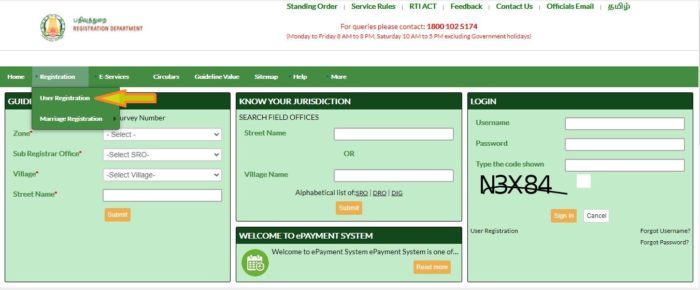
3. Now fill in the details as following given below in the registration form.
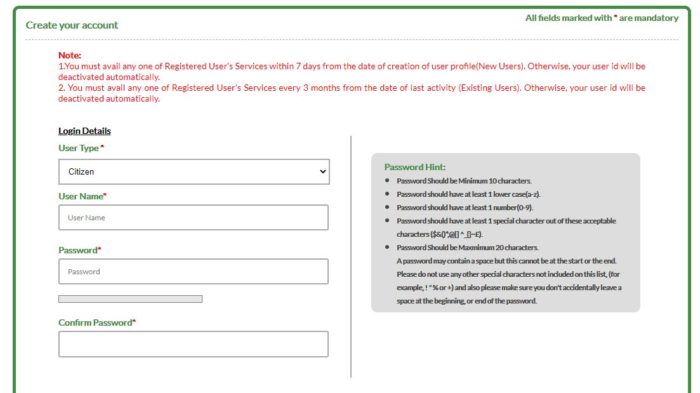
Login Details: User Type, Username, Password, Security Question, Answer
Personal details: Name, Gender, Person identification classification, Email Address, Date of Birth, phone number, Identification Type, Identification No.
Identification Type:
- Uidai-Aadhaar
- Pan Card
- Ration Card
- Driving License with photo
- Voter’s Id
- Passport
- Identity Card issued by the government for the employee
- Transfer Certificates
Address: State, District, Postal Code, Door/apartment number, Street, Village/City.
4. After filling in all the details, you have to enter the captcha code and click on the received OTP.
5. Now you will receive OTP on the mobile number. After entering the OTP, you have to click on the “Complete Registration”.
6. After clicking on the Complete Registration option, you will receive a confirmation link on the Email Id. Now confirm the activated link from the Email.
7. Now you will see the registration successful message on the screen as shown in the picture below. Now you can log in to the Tnreginet Portal.
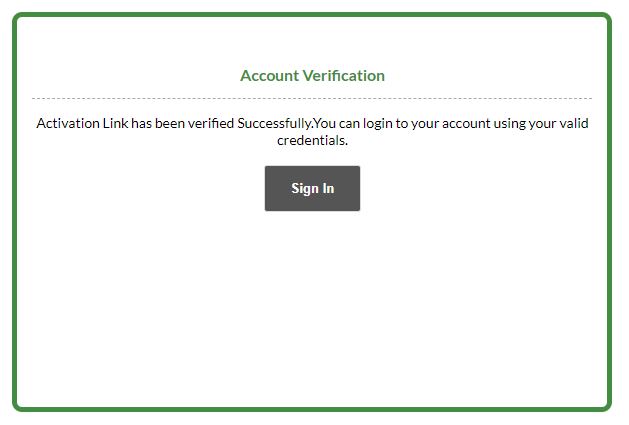
How to apply for Tnreginet Encumbrance Certificate?
As we all know that the Encumbrance Certificate (EC) is very important for the property. And if you want to apply for a certificate on the Inspector General of Registration Portal, then you must first register on the Tn Reginet portal. If you are willing to apply for an Encumbrance Certificate (EC), then follow the steps given below to easily apply for the Encumbrance Certificate.
1. Firstly you have to log in to the Official website. After successful login, you need to click on the “Apply Online” link given in the “Encumbrance Certificate” option on the homepage.
2. In this step, The citizen enters the search parameters of the Encumbrance Certificate with the details of the village, its survey number, multiple survey details, house details, and etc.
3. Upon searching, all documents related to the village and survey details entered will be listed. After that, click the “Apply Online” button.
4. In this phase, the applicant will enter the name, mobile number. After that, you need to save the details and proceed with payment.
5. The applicant can view the payment details on the screen. Now the applicant selects the payment option for paying fees.