TN ePass | ePass Status Tamil Nadu | eregister.tnega.org: If you are from the state of Tamil Nadu and are thinking of traveling, then you need to read the travel guidelines. For travel within India / Tamil Nadu, the Government of Tamil Nadu has issued new guidelines. So if you want to travel then you will need the Pass. Today, in this article, we will share with you the important aspects of e-Pass Tamil Nadu. Also, We will share the step-by-step procedure for registration. And at the same time, we will share information about the Eligibility Criteria and Important Documents. If you want to register for TN ePass then you can follow the procedure given below.
TN ePass Registration – eregister.tnega.org
Tamil Nadu Government State was released new travel guidelines on 4th March due to daily new Covid-19 cases being increased. If you want to go from Tamil Nadu State to Another State and from Another State to Tamil Nadu State, then you will need a lockdown ePass. And even if you want to travel abroad and want to come, you will still need an ePass. If you want to travel to India/Tamil Nadu, then you will have to register with your mobile number and if you want to apply for Foreign, then you will have to login through an Email ID.
If you want to travel to India / Tamil Nadu, you will get three options on TN ePass portal. The first option is to travel via road (bus, bike, car, train), and the second option is to travel via flight, train, and the third option is guest workers who want to move from Tamil Nadu state to another state. And the same option is available for traveling abroad.
Website Details
| Official Website | Click Here |
| Website Name | TN e-Registration |
| State | Tamil Nadu |
| Beneficiary | Citizen of Tamil Nadu State |
| Application Procedure | Online |
| Service | Lockdown Pass |
| Application Status | Click Here |
Eligibility criteria for Citizens
If you are on the list below, then you can apply for the Pass.
- Essential Good service provider
- Government employee
- Water department
- Patient
- Health worker
- Fire/Electric Department
- Bank employee
- Medical department
- Death Case
- Medical Service
How to apply for TN ePass?
If you want to apply for the Tamil Nadu Curfew Pass, then you can follow the given below procedure.
1. First of all, you have to go to the official website. When you go to the official website, you will see a pop-up window on the screen where there will be two options.
2. The first option is to travel within India / Tamil Nadu and the second option is to come to Tamil Nadu from a foreign country.
3. You have to click on the Traveling Within India / Tamil Nadu option.
4. Now on the screen, you will see an e-registration form where you will be asked to fill in the mobile number and the CAPTCHA code.
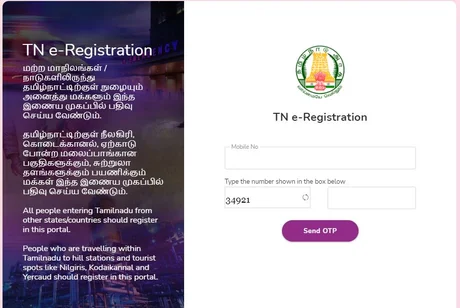
5. After that, you have to click on send OTP option. As soon as you click on the Send OTP, you will receive an OTP on your mobile number.
6. On the next page, you have to fill this OTP and click on the login option.
7. In the next step, If you will get three options, then you have to choose one of them.
- Individual/Group Travel via Road
- Individual/Group coming inside Tamil Nadu via Train/Flight
- Bring Guest Workers inside Tamil Nadu from other States.
Individual/Group Travel via Road
8. We choose the first option. The application form will open on the next page.
9. Where you will first be asked the reason, after that the travel rang, travel date, application name, gender, personal information will be asked.
10. After that, you have to fill in your ID proof and upload an ID proof.
11. After that, you have to give details of your vehicle like the type of vehicle, vehicle number, and additional Remarks.
12. After filling in these details, you have to click on the next option.
13. You have to fill in travel details on the next page.
14. Now you have to fill in the purpose of travel details, date, source of the route, and additional remark. And fill in member travel details like name, age, mobile number, etc.
15. Now in the next step, you have to tick the declaration and click on submit option. Now you will get a registration ID which you will need to keep.
16. If your details will be found correct then you will get a TN ePass.
How to apply for Coming to Tamil Nadu from a foreign country?
1. First of all, you have to go to the official website. Where are you traveling pop-up window will appear on the screen.
2. Now you have to click on the “Coming to Tamil Nadu from a foreign country” option.
3. After that, you have to fill in your email id and captcha code. Now you will receive an OTP on email id.
4. You have to fill in the OTP on the next page and click on the login option.
5. Now on the next page, you have to click on the “Individual/Group Coming Inside Tamil Nadu via Flight” option.
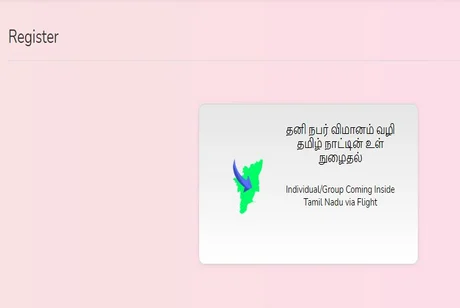
6. The application form will open on the next page where you have been asked for your personal information like name, gender, date, after which you will have to fill in the ID proof details and upload the ID proof document.
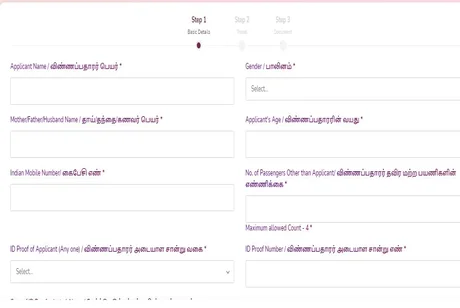
7. After that, you have to fill in the details of your international flight like flight number, seat number, original airport, dates.
8. Now you have to upload a copy of the ticket.
9. After that you will be asked for details of travel history and details of quarantine too.
10. After filling in all the details, you have to click on the next option. now you have to fill in the travel details and after that, you have to submit the form by ticking the declaration.
How to Check ePass Status Online?
To check the application status, you have to register first. If you have not registered yet, you can follow the procedure given above.
1. To see the status of the TN ePass application, first of all, you have to login with your mobile number/email id.
2. On the home page you will see the previous application list, you have to click on recent application, where you will get the option to see the status of your application.
