JKPAYSYS | JK PAYSYS | Salary Slip: Hello dear friends, we hope you are happy and having a good day. If you belong to Jammu and Kashmir State and are a Government Employee, then tell you that the Government has launched JK Payment System to help Government employees where employees can check Salary slips, Payment Bills, DA Arrear, Bonus, Arrears and Leave encashment Bills. Today we will give you complete information about JK Payment System in this article, with the help of which you can gain knowledge and will also tell you in detail about the Jkpaysys login procedure.
WHAT IS JKPAYSYS?
Jammu Kashmir Payment System (JKPAYSYS) is an official website that is a common and integrated platform for government employees to download Salary Slips as well as check DA Arrear, Bonus, Arrears, and leave encashment bills online. Employees have to log in to the portal for checking details on the JK PAYSYS portal. Also, you can install JKPAYSYS Employee Mobile Application, with the help of which you can check salary details any time.
JK Paysys also provides a User Guide to help you with many problems related to the login process. As we all know that it is not easy to maintain the data manually, in which the employee also has a lot of problems, so the Government of Jammu and Kashmir has started this portal so that the employee’s time can be saved and the data can be stored in digital format.
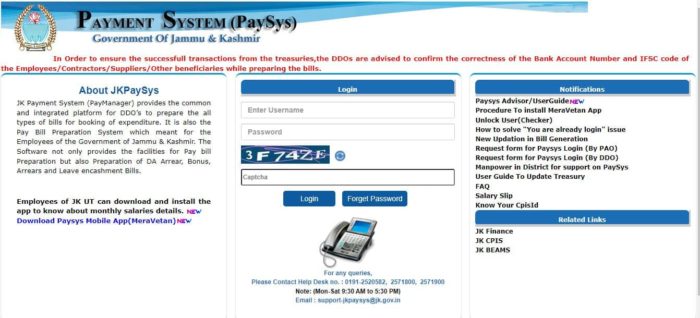
Also, Read
1. Paymanager
AIM OF THE JK PAYSYS
As we are aware of the situation in Jammu and Kashmir. There was no mobile network in Kashmir for a long time but slowly times are changing. And with the passage of time, the situation in Kashmir is improving. Now the state is going digital, it is all official processes, and as part of this process, the state government of Jammu and Kashmir has launched an online website and mobile application to help the government employees. JK Payment System (JKPAYSYS) aims to provide transparency, reliability, and ease in the process of payment of salaries of state government employees. Moreover, with an aim to improve the situation in the state and help the employees, they do not need to go to various government offices if they face any problem.
BENEFITS OF THE JK PAYMENT SYSTEM
JKPAYSYS will benefit the employees all over Jammu and Kashmir. Now they do not need to visit any government office when in need. They can easily log in to the JK PAYSYS and can avail the benefit of this website and mobile application. Here are some of the main benefits of this web.
- This website is the only solution for all the problems related to the payment of State Government employees of J&K.
- Employees can check their salary details, salary slips, tax deductions in salary, increment in salary, and other salary-related information through this portal.
- Employees also can get bonuses, license payment invoices, DA arrears, etc.
- This website is concerned with the finance and accounts departments of Jammu and Kashmir.
- NIC (national informatics center) has designed and developed this.
- It will provide transparency, reliability, and convenience in the process of payment to state government employees.
- JKPAYSYS will also build the confidence of the people in the government and improve the relationship between the people and the government.
- There is also a mobile application called Mera Watan which can be used to avail salary details.
WHO CAN LOG IN TO THE OFFICIAL WEBSITE?
JKPAYSYS is an online website to make the payment process of government employees easy and transparent. So not everyone can login to the official website. Only certain faculties and government employees can log in to the portal.
Following are the users who can login.
- Drawing and disbursing officers
- Head of departments
- The state government of Jammu and Kashmir’s employee
- Treasurers and financial officials
HOW TO LOGIN TO THE JKPAYSYS?
1. First of all, you will have to go to the official website.
2. When the homepage is open you will see the login option.
3. Now you will have to submit your log-in credentials such as user name and password.
4. After filling in the JKPAYSYS Login credentials, you will submit the captcha code and click on the log-in button to proceed.
HOW CAN WE DOWNLOAD THE SALARY SLIPS THROUGH JKPAYSYS?
1. if you want to download the JKPAYSYS Salary Slip, then you will have to visit the official website.
2. When the homepage is open, you will see an option SALARY SLIP in the notification section.
3. You will have to click on the SALARY SLIP option as shown in the given below image.
4. Now you will have to provide your employment log-in credentials such as employee code, first name, and date.
5. After filling in the information like employee code, first name, and date, you will enter the verification code and click on the submit button.
6. Now you can see the Paysys salary slip on the screen.
HOW CAN WE CREATE E CHALLAN BY APO?
1. Firstly you have to visit the online website.
2. Once the homepage is opened, you will have to log in using your PAO code and password.
3. Once you have successfully logged in you will see the option of a normal challan.
4. You have to click on this option General Challan.
5. Now a table of employees will appear on the screen.
6. You have to select the employees for whom you want to generate the invoice.
7. Click on the OK button on the notification.
8. After doing this you will come back to the page where you have to click on the bill processing option.
9. Now you have to click on Verify button and then click on the OK button.
10. When you reach the last page you have to click on the Report option to select the option for Invoice Report from the dropdown menu.
11. Now you have to click on the DRAFT AND FINAL option.
12. After this, you have to click on the bill number and then click on the option of generating the report.
HOW TO GENERATE BILLS ON THE JKPAYSYS?
You can use this portal to generate many kinds of bills. Here are some of the examples of the bills which can be generated through the online web portal of JKPAYSYS.
- Salary bill
- Wages bill
- Medical bill
- Annual increment
- Leave encashment
- Overtime bill
- DA arrears
To download the various bills from the official website, follow these details.
1. First of all, you will have to visit the official website.
2. When the homepage is open, log in to the web portal carefully.
3. Now under the dashboard, you will see the option of BILL PROCESSING.
4. You will have to click on the option BILL PROCESSING.
5. Under this option, you can see all the different types of bills.
6. You can select any kind of bill that you want to download.
7. Thus, you can download many kinds of bills using this procedure.
HOW CAN WE UNLOCK THE USER MANUAL?
1. To unlock the user manual, you will have to visit the official website.
2. After opening the home page, you have to login using your user name and password.
3. After you have successfully logged in, you will have to find the option of menu master.
4. Now you will have to select the MENU MASTER option to unlock the user manual.
5. After clicking on the option, you will receive a notification of UNLOCKED SUCCESSFULLY on the screen.
6. Now you can log out from the web portal.
JKPAYSYS HELPLINE NUMBER
I hope, you will get the information and we have explained almost about the portal. But if you still have any doubts or queries regarding PAYSYS, you may contact the helpline numbers for concern.
Email id — support-jkpaysys.gov.in
The helpline numbers – 0190 -2520582, 0191- 2571800, 0190 – 2571900
