eJanma login | E Janma Karnataka | ejanma.karnataka.gov.in: Hello readers, I hope you all are happy and healthy. Birth and death are the most important part of life which happens to everyone at some point or the other. For which taking the certificate has now become mandatory, some time ago we had to work hard for the certificate. But now all the state governments have started online services, in which the Karnataka government is also there. The Karnataka government has launched a web portal named eJanma. This web portal is basically launched for the purpose of registration of the Birth/death of the respective person.
As we all know that some time back we had to physically go to the concerned office for the work of birth and death certificate which took both time and money, but now it is very easy to apply, check and download the certificate. Any person can verify and download a birth/death certificate through a mobile phone in few clicks. Today we will give you complete information about the eJanma portal, which will help you a lot as well as share important links, registration procedures, etc. So read this article to the end.
What is eJanma?
The eJanma portal has been launched by the Government of Karnataka, where all the electronically registered birth, death, stillbirth details can be seen on a single portal. Along with this, you have also been given the feature to log in with the help of a user id and password on the portal, so that you can log in and see your details. Most Important Part On this portal, you have been given links to important forms like Birth Reporting Form-1, Adoption, Death Reporting, Still Birth Reporting, MCCD Institutional, MCCD Non-Institutional, etc which you can download.
And also citizens of Karnataka can avail of services like certificate download, verification, vital statistics, application status, registration details from the portal by following few steps. And for your help, a toll-free number (1800-425-6578) has also been given, on which you can get help by calling. If anyone wants to apply for a birth and death certificate, then they can easily download the form by visiting the official website of eJanma and submit it to the concerned office. Also, they can check application status, birth/death verification and download the certificate on the official website.
Important Link
| Official Website | Click Here |
| Login | Click Here |
| Download Certificate | Click Here |
| Birth/Death Verification | Click Here |
| Vital Statistics Report | |
| Application Status | Click Here |
| Registration Details | Click Here |
| Feedback | Click Here |
The objective of the web portal
The purpose of this portal is to provide birth/death certificates easily to citizens so that they don’t have to trouble, we know how important these certificates are for us. That’s why the Government of Karnataka has launched the eJanma portal, with the help of which you can download certificates by phone/laptop. In addition, this portal fulfills the objective of the Digitization Scheme so that all manual records become digital and people can get maximum help. If you want to apply for the certificate then you can follow the below-given registration procedure.
Benefits of the web portal
- It is the most authentic website to make documents of birth/death that can be used to confirm the identity and age of a person.
- With the help of this portal, citizens can check their registration status anywhere and anytime.
- Also, citizens can download their birth certificates whenever they need to.
- In case if anyone has lost the birth or death certificate, they can easily download just using the registration number.
- If there is any misinformation or error in birth or death certificates, they can easily correct it just by using registration.
- There are cases of stillbirth in rural areas so If a person lives in a village/rural area, then he should register in eJanma at Hobli level through NadaKacheri. The birth/death should be reported to the village accountants, who will further register in the web portal accordingly.
How to register for Birth on the eJanma Portal?
Before registering you have to know few things, you have to register under 21 days of birth, if you register in 21 to 30 days then you will have to pay Rs.2. If you register between 30 days to one year and after one year, then you will have to pay a fee of Rs 5 and Rs 10. If you want to register then you have to follow the below registration procedure.
1. Go to the official website of e-Janma Karnataka.
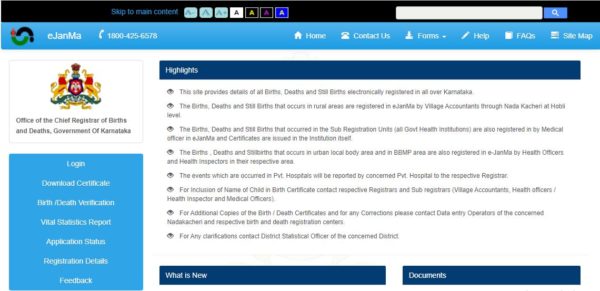
2. On the home page, you have to click on the Forms option from the menu bar. And Download the birth certificate application form. Also, you can download the form by clicking on the given below link.
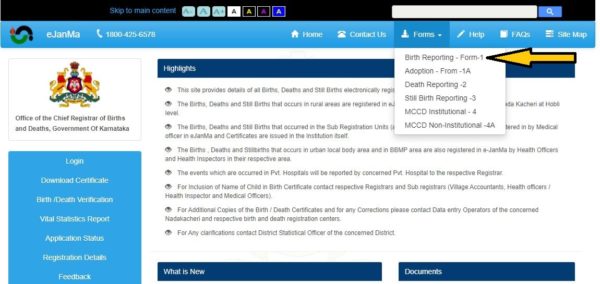
3. Now the applicant has to visit the district statistical office and fill the details like Date of Birth, Time of Birth, Name of Child, Mother Name, Father Name, Address of parents at the time of birth, Permanent Address, etc on the registration form
4. Now submit the form to the respected office. Also, Submit all the required documents along with the application form.
5. Then you will be given an acknowledgment slip after the final submission.
6. The birth certificate can be downloaded or provide a hand to hand from the respected district statical office after 7 days of submission.
How do I login to the eJanMa?
To login you must have login details like User ID, Password. Then you can log in to e Janma portal.
1. First, visit the official website ejanma.karnataka.gov.in.
2. After opening the home page, click on the login option on the left side of the home page.
3. On the next page, enter the user id, password and fill in the captcha code.
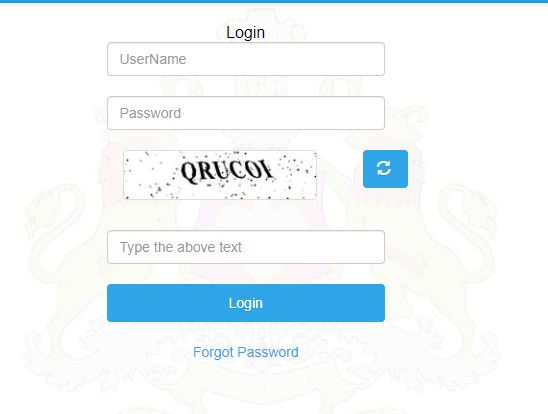
4. It directs you to the home page affiliated with your user id.
How to verify the certificates on the Portal?
1. First of all, you have to visit the official website.
2. Now click on the Birth/Death verification option on the left side of the home page.
3. On the next page, first of all, you have to choose any one of the birth and death option. After that, you have to fill in the registration number which you would have got at the time of registration.
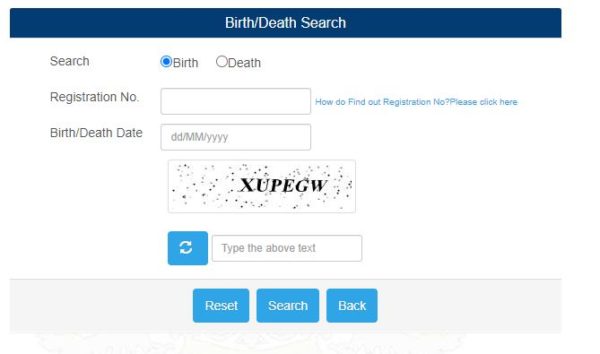
4. Now you have to fill in the birth/death date. After that, Fill the Captcha code.
5. Now click on the search button.
6. As soon as you click on the search option, the details of the Birth/Death of the concerned person will appear on the screen.
How to check the application status on the E-Janma?
1. Firstly, visit the official website ejanma.karnataka.gov.in
2. Now click on the application status option of the home page as shown given the below picture.
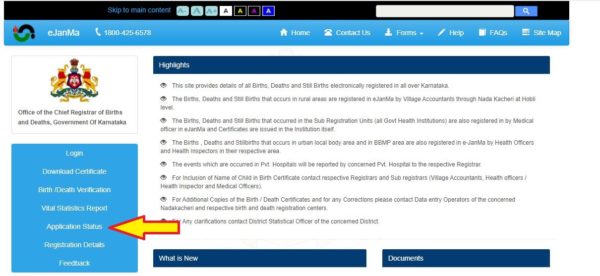
3. It directs the applicant to the application status page.
4. On the application status page, the applicant has to select the Registration number/Sakala number. After that, choose the Birth or Death option and enter the registration number/Sakala number
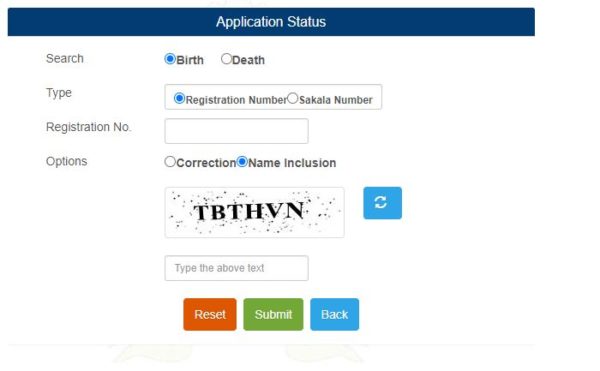
5. Now Fill in the captcha code correctly.
6. After that, click on the Submit option it directs you to the page where you can check the application status.
How to apply for the Death certificate in Karnataka?
The death certificate is the important data to confirm the death of the person and gives him relief from all social, official, economical, and legal commitments. The death certificate is used to claim insurance policies, inheritance of property, legal matters, and different fields. If you want to apply for the death certificate, then follow the given below procedure.
1. first, you have to download the Death Reporting form by visiting the official website. Also, the Death Report form is given below, you can download it.
2. Now enter the asked details as follow
- Death time
- Death place
- Name of deceased
- Age
- Father name
- Mother name
- Husband or wife name
- Address of the deceased at the time of death
- Permanent address
- Informant’s name
- Informant’s address
- Age proof
- Ration card
- Medical certificate (if possible)
- Address proof of deceased
3. Now you have to submit the form to the respected office with all the required documents.
5. Then you will be given an acknowledgment slip after the final submission.
Contact information
If you have any query or doubt regarding this you can contact in this toll-free no. 1800-425-6578.
I hope the information given by us will help you, if you want to ask for more information, then tell us by commenting. And we request you to visit the official website for more information. If you like this article then share it with your friend and family.
