Bihar ePass: Hello, I hope, In this Pandemic situation of Covid-19, You all are doing well. Stay at home, Stay Safe. Due to the second wave of Covid-19, India has been affected very badly. Most of the states are in lockdown, similarly, the state of Bihar is also in lockdown. Which has now been extended to 1 June 2021. Due to Covid-19, many people have lost their lives and a curfew was imposed to break the speed at which the coronavirus has spread in the state of Bihar.
If you are from Bihar state, today we are going to tell about Bihar ePass, with the help of Curfew ePass, you can complete your important work in Curfew. For Bihar e-pass, you have to go to the official website of RTPS and you will see the option to apply for the Curfew ePass option on the home page.
Today in this article, we will give you complete information about Bihar ePass like how to apply, documents, which type of documents you will need, And also how you can see the status of your application. If you want to apply for the ePass, then you have to go to the official website and fill the form and submit it.
RTPS Bihar ePass Apply Online
The second wave of Covid-19 is very dangerous, so if there is no significant work, then you should not step out of the house at all. Due to the rapid increase in the number of Covid cases, and shortage of Ventilator, Beds, Oxygen, and medications in the state, it became mandatory for the government to take immediate action. That’s why Bihar state CM Nitish Kumar has announced the lockdown so that the coronavirus can be controlled.
Due to the lockdown, the essential work of the people can be stopped. In such a situation, the Bihar government has started the service of curfew e-pass, which you can use for your essential works. Today, in this article, we will give you complete information about how you can apply for the ePass for travel during curfew online at home. Also, to tell you that to apply for ePass, you must have a valid ID and passport size photo.
| Topic | Bihar ePass |
| Launched By | By Chief Minister Nitish Kumar |
| Beneficiaries | Citizens of Bihar |
| Registration Procedure | Online |
| Application Status | Click Here |
| State | Bihar Government |
| Official Website | https://serviceonline.bihar.gov.in/ |
How to apply for Bihar ePass?
To apply for curfew e-Pass, you have to go to the official website. You can follow the procedure given below and apply for the Lockdown Pass easily.
1. First of all, you have to go to the official website of RTPS and the Other Services portal.
2. When the home page opens, you have to click on the “Issuance of e-pass for Covid-19 disaster” option.
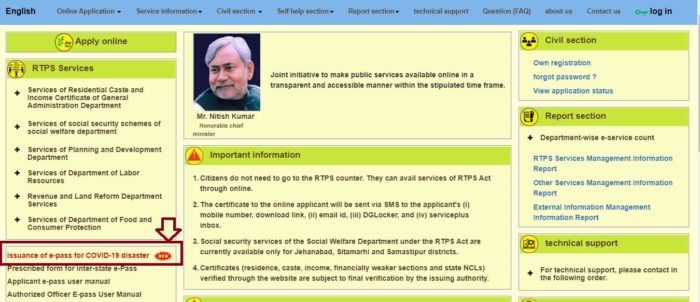
3. As soon as you click, the application form will open on the screen.
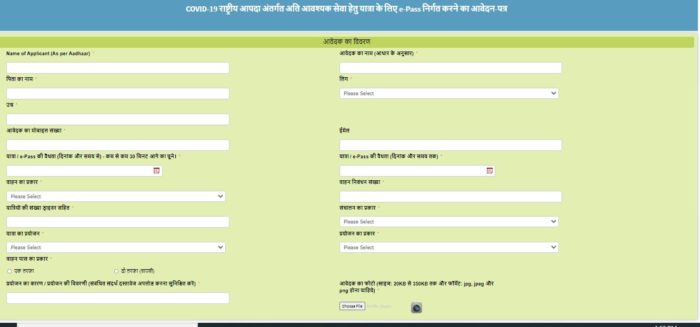
4. Now you have to fill in your name first in the form and remember that you have to fill in the name which is on the Aadhar card.
5. After that, you have to fill in the Father’s Name, Gender, Age, and etc. In the next step, you have to fill in the active mobile number, date, time, address details carefully.
6. In the next step, you have to fill in vehicle details like type of vehicle, vehicle number, passenger details, etc.
7. After successfully filling in the vehicle details, you have to fill in travel details. Now you have to upload your passport size photo, whose size should be from 20KB to 350KB, and it is a must to be in the Jpg, Jpeg, and Png.
8. Now you have to fill in your district details. After that, you have to tick some points.
9. In the next step, you will see a preview of your form on the screen which you have to check, and click on the Annexure option. And upload the required documents.
10. Now click on the submit option. As soon as you submit, you will see a preview of your application. You have to check the details and click on submit option. Now you will get your acknowledgment.
How to check the status of the application?
1. To see the application status, you have to go to the official website and click on View Your Application Status given in the civil section option on the home page.
2. When you click, a pop-up window will open on the screen. Where you will see two options.
- Through application Reference number
- Through OTP/Application Details
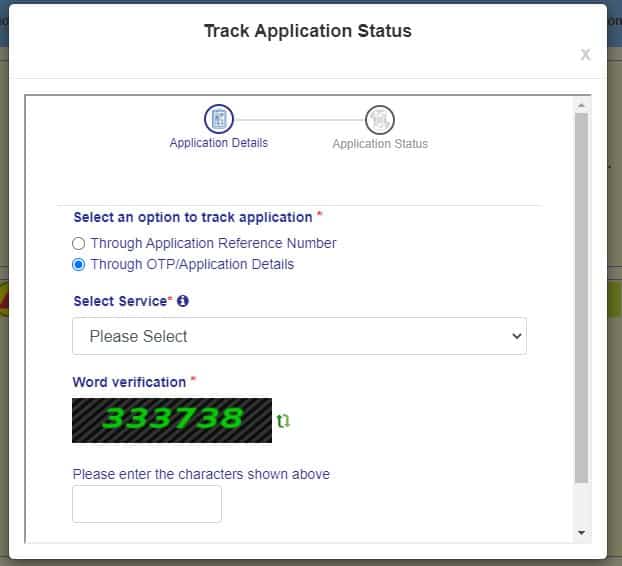
3. Now you have to choose one of both options. After that, you have to fill the word verification code. And click on submit option.
