Bhoomi | RTC Karnataka Online | landrecords.karnataka.gov.in: Namaskar, As you know, the Government of Karnataka trying to reduce manual work. So the Government of Karnataka has launched an online land records portal. With the help of this portal, You will check your land record, RTC, Pahani, Mutation report status, Revenue maps, & all other information related to the land record of Karnataka in just a few steps using mobile, etc. Today we will tell you about what is Bhoomi Portal, what are services you can use, and how to check the land records, RTC, Pahani, Mutation report status, and Revenue maps.
It is a completely online system, under which all citizens of Karnataka get information about land management, including RTC, Records of Rights, Tenancy, and Crop Information. With the help of this website, you can check Pahani online | i-RTC. Pahani Online is simply getting the ORIGINAL RECORD OF RIGHTS on the Internet anywhere and anytime. You can pay Rs.15 online and get your RTC from anywhere. The first time in the country, this is a unique initiative by the Government of Karnataka. So please read this article till the end as we will share a complete guide through the phased process of checking various services on the official website.
What is Bhoomi Karnataka Land Records?
This is a flagship project of the Karnataka State Government which is a land record management system. This project was started in the year 2000. Under this project, all the manual RTCs which prevailed at the time of data entry were digitized and made available to the citizen. Also, this portal provides urban property ownership records, computerization projects to maintain urban properties. This is an official website of the land record of Karnataka State. This portal is providing various services like Crop Loan Waiver System, Mojini, Parihara, Revenue Maps, etc. This Service enables you to download revenue maps in pdf format.
Important Links
- Official Website
- Crop Loan Waiver System
- Mojini
- Parihara
- EOLRS
- Dishaank
- Pahani online | i-RTC
- Citizen Portal
- Revenue Maps Online
Benefits-landrecords.karnataka.gov.in
- This portal ensures the availability of land records in online mode. So you can check your land record online using mobile/computer/tablet.
- You can download your Revenue Map in pdf format.
- With the help of this portal, you can apply for loans using Crop Loan Waiver System.
- You can print your Record of Rights, Tenancy, and Crops (RTC) by providing the name of the owner or plot number.
- Also, farmers can submit documents related to the land records, RTC, etc in the courts with the help of this portal.
- You can be easily obtained by plot number or the name of the owner of the land through the RTC website.
- Farmers can access mutation requests to any change in the land records using this portal.
- Farmers can check the status of a mutation application.
- With the launch of this portal, till now this portal is an easy way for farmers to obtain land records and related documents.
- If your mutation is not complete within 50 days. Then You can approach senior officers for your mutation.
- Anybody can view any survey number RTC.
- Facility to view Present RTC and Facility to view Old RTC ( from the date of computerization).
- The citizen may register their AADHAR Number and mobile number to get SMS alerts about mutations on Agricultural land.
Bhoomi Karnataka Portal Services
Now we are going to tell you about various services i-RTC, RTC, Extract Mutation Report, Land Record, Revenue Map, etc from the official website (landrecords.karnataka.gov.in). So let’s give you complete information. So read carefully.
How to check i-RTC from Bhoomi Portal?
In this process, you will need to enter the Adhaar number. If you do not have Adhaar yet and you want to apply for the New Adhaar card. Then you can visit the Adhaar official website. Now you can check i-RTC by following the given below steps.
1. Now you visit the official portal of RTC landrecords.karnataka.gov.in/Service84
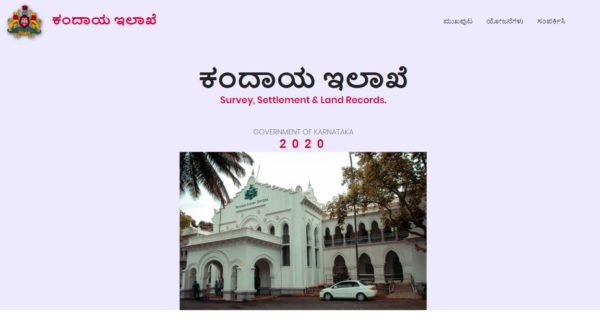
2. In this step, you will click on the Bhoomi option which is given on the left side of the home page.
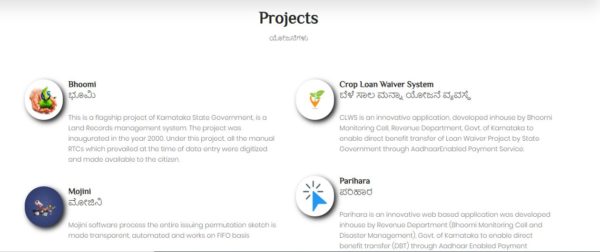
3. Now on the next page of the website, you will need to open “For the citizen, services Click Here” on the left side of the web page as shown in the picture.
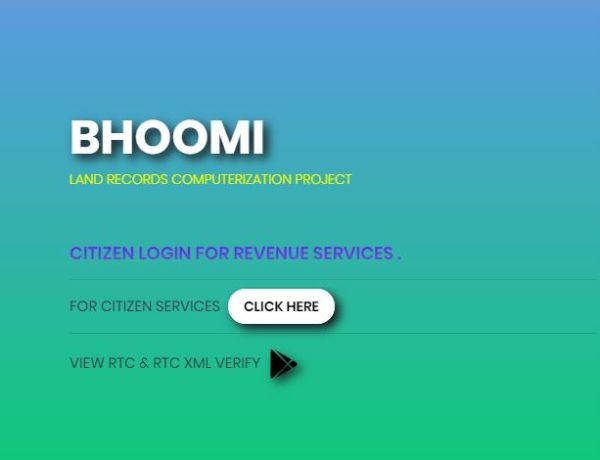
4. Now a list will appear on the screen. After that, you will need to open “i-RTC ” on the web page as shown in the picture.
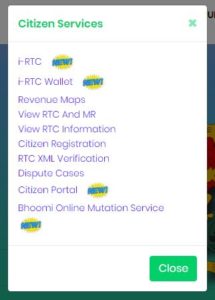
5. Now click on the i-RTC option as shown in the given above picture and wait for the next web page.
6. After successfully open the web page. you will fill up all relevant details in the area provided. After entering all the details and click the“Proceed” button.
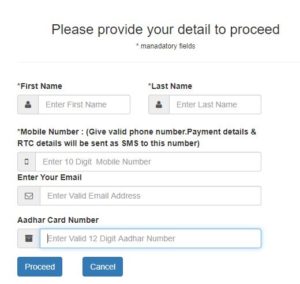
7. Now you will see RTC details on the screen as shown in the given below picture.
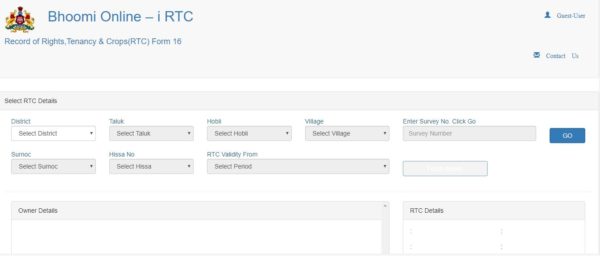
8. Now fill up all details regarding your RTC. After viewing your RTC details and owner details. After that, you will click on the Go button for the Paying and Download option.
9. In this step, you will need the paid fee for downloading RTC. After selection, declaration click on Pay now.
How to view RTC information in Bhoomi Portal?
Now we are going to tell you how to check land details using owner wise or survey number wise. If you have a survey number you can check your Land data, Mutation data, and Dispute case information. Now you can check online by following the given below steps.
1. In the first step, To View RTC information visit – https://landrecords.karnataka.gov.in/Service84/
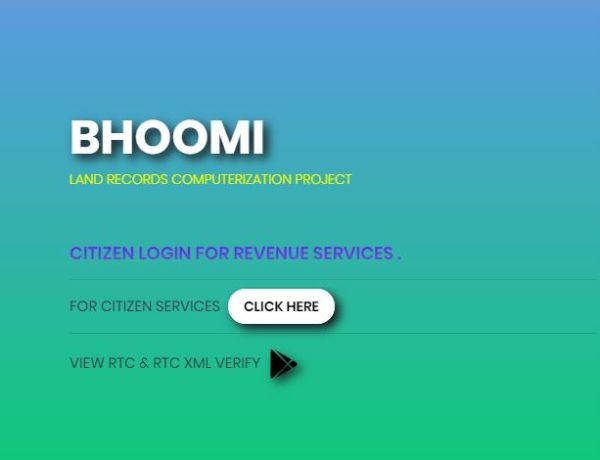
2. Now you will click on the CLICK HERE Tab as shown in the given above picture.
3. In this step, You will click on the View RTC information tab which is shown in the given below picture.
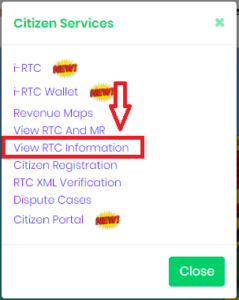
4. If you have a Survey Number then you will choose a survey number. After selection, you will fill up all the details provided in the given columns as District, Taluk, Hobli, Village, Survey number, etc.
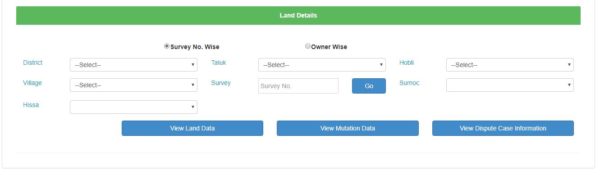
5. Now you can see your RTC details on the click View Land Data, View Mutation Data, View Dispute Case Information.
How to view RTC in the Karnataka Land Records Portal?
You can download it online by following the given below steps.
1. Go to the official website – https://landrecords.karnataka.gov.in/service2/RTC.aspx
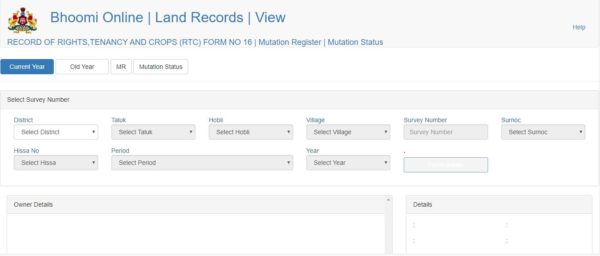
2. In this step, A form will appear on the screen. Now you will need to provide all relevant details in the given column. After that, you can check your RTC details on the computer screen.
How to check the Mutation Extract Report in Portal?
For Mutation Extract, you need a survey number. Now you can check the Mutation Extract report online by following the given below steps. so read this article to the end.
1. Now you will need to open the given link – https://landrecords.karnataka.gov.in/Service11/MR_MutationExtract.aspx
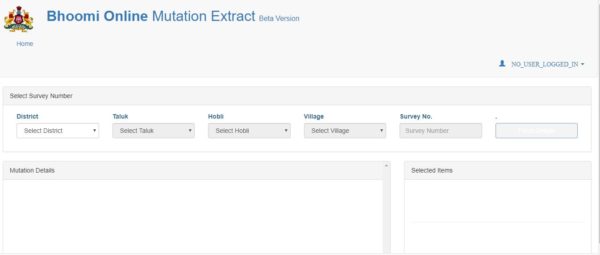
2. Now you will fill up all the details in the provided given columns as District, Taluk, Hobli, Village, Survey number, etc. And click on the Fetch button to view your details. Now you can view your mutation Extract Report on the screen. I hope you will understand how to check your mutation report (MR) through the portal.
How to check Mutation Status in the Portal?
Now we will learn how to check Mutation Status for your land record.
1. Visit the official website – https://landrecords.karnataka.gov.in/Service12/MutationStatus.aspx
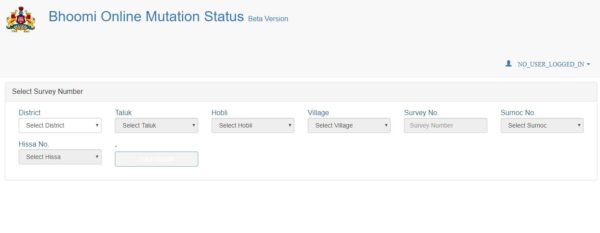
2. Now enter all the details which are shown in the above picture. And click on to Fetch button to view Mutation Status.
Revenue Map Details
You can download your Revenue Map online by following the given below steps.
1. In the first step, you will go to the official portal. You will need to open the “Revenue Map ” on the web page.
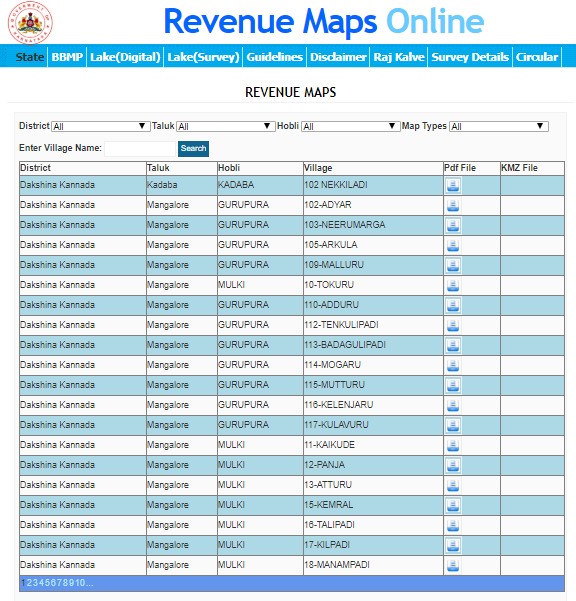
Download Documents Fee
- You can print the original RTC ONLINE by paying ₹ 15 per RTC For the First 4 Pages. After that, it will Cost ₹ 2 for each page
- You can get the Mutation Extract by paying ₹ 15 per Mutation.
Contact Us
Bhoomi Monitoring CellSSLR Building, K.R. Circle
Bangalore – 560001
Email: bhoomi@karnataka.gov.in
Phone:080-22113255
Helpdesk Contact Numbers
Contact Between 10:00 AM To 05:30 PM
8277864065
8277864067
8277864068
8277864069
Frequently ask questions
What is RTC?
RTC stands for Record of Rights, Tenancy & Crop information & popularly known as Pahani. It is a land record document that contains ownership details & the area of the land.
How to view RTC online?
- Go to the official website.
- Click on Services
- Click on ‘View RTC and MR’
- This will take you to a new page which will request you to fill in the information
- Here, select the District, Taluk, Hobli, village and enter the Survey number of the required RTC, select the Surnoc and Hissa number and period
- Now, click on ‘Fetch Details’
- All the RTC details will now be available to you.
What is the mutation?
The mutation is an index of changes in RTC. The mutation is the process of change of ownership from one person to another when the land is sold or transferred or other types of transactions.
What is MR copy (Mutation register)?
MR is a document that tells about what changes happened in RTC. It contains the details about the seller and purchaser or transferor.
How citizen can register his mobile number to get the SMS alert about the initiation of mutation?
- Go to the official website.
- Click on Services
- Click on Citizen registration
- Type the Aaadhar Number, Name ( as in RTC), and mobile number
- Click in Generate OTP
- Now you will get the OTP number to your registered mobile number,
- type the same and click on the Verify button
- After successful verification, type farmer details as father name (as in RTC), address, Epic number, and Landline number
- Upload any one of the ID proof document (must be in jpg or jpeg format) Click the Next button
- Type the land details such as select district, taluk, Hobli, and village
- Type the survey number and Captcha number and click on the Add button to add the survey number.

