AP Sand Booking Portal | sand.ap.gov.in: Greetings for the people of Andhra Pradesh, Everyone needs sand, but when we go to buy sand, dealer or brokers expect bribes and high costs. Also quality sand is not available that we need. In view of this situation, the Government of Andhra Pradesh has started the SSMMS online portal. Where you can buy sand of good quality and save your time and money. So today we will give you complete information about the AP Sand Sale Management & Monitoring System portal like how you can make a sand booking, helpline number, and online registration on the portal.
In addition, we will share the complete procedure on how to place and track your order. You will get all the information in this article, just you have to read this article till the last.
AP Sand Booking SSMMS Portal
Sand Sale Management & Monitoring System Portal is started by the Andhra Pradesh Government which is managed by Mineral Development Corporation Ltd. With the help of this portal, now you will get good quality at an affordable price. Also, you can book sand online, easily track your order while sitting at home. If you want to book sand, then you have to register by visiting the official website of the SSMMS after which you can easily book sand.
In this article, we will give you complete information about how to track orders, registration procedures for the general consumers, bulk consumers, transporter details so read this article to the end.
Important Link
| Official website | Click Here |
| General Registration | Click Here |
| Bulk Registration | Click Here |
| Order Status | Click Here |
| Transporter App Download Link | Click Here |
| Official website App Download Link | Click Here |
| Department Login | Click Here |
| Guest Login | Click Here |
How to register as a consumer on the ap sand booking portal?
Let me tell you that you have to register for sand booking. When you will have registered, you can place an order easily for ap sand booking, also, you can track your order status.
You can register with two types like General Consumer and Bulk Consumer. For general consumer registration, you will need an Aadhaar and mobile number and for the bulk consumer, you will need a GST number and active mobile number.
Registration As a General Consumer
1. To register, you will have to visit the official website.
2. On the home page, you have to go to the consumer login/register option and click on that option.
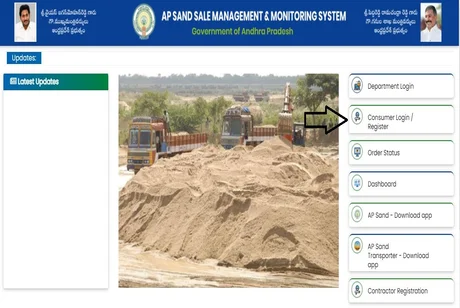
3. As you click, you will go to the new web page where you will see the login option, the new user option as shown in the image below. You will have to click on General Consumer.
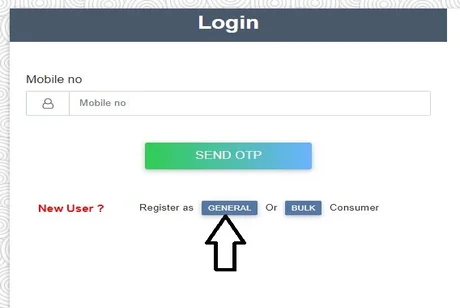
4. On the next page you have to enter your active mobile number and click on the OTP send option, as soon as you click, you will get an OTP on your mobile.
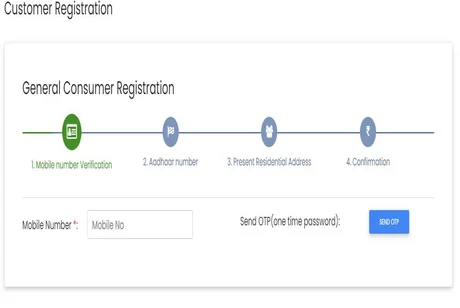
5. Which you have to put on the next page and click on Next, after that, you will be asked for the Aadhaar number and click on the Next option.
6. Now you have to fill in your address details firstly your name, District, Rural / Urban Area, Municipal / Mandal, Ward D / GAP. After that, you have to fill in your address details as home /door number, landmark & pin code, etc.
7. Lastly, you have to enter your email id if you do not have an email id, then you can leave that option.
8. Now you have to click on the next option.
9. On the next page, you will be asked to confirm, you have to confirm by ticking the check box. now you have to click on the register option.
10. Now your registration of general consumer is completed.
Registration as Bulk Consumer
Tell you that an active mobile number and GST number will be required for bulk registration. also, you will need a registered address, if you have all these, then you can apply for bulk registration.
1. For bulk registration, you will have to go to the official website, you will see the consumer login/register option on the left side of the home page.
2. You have to click on it. The registration page will open as soon as you click on the login option.
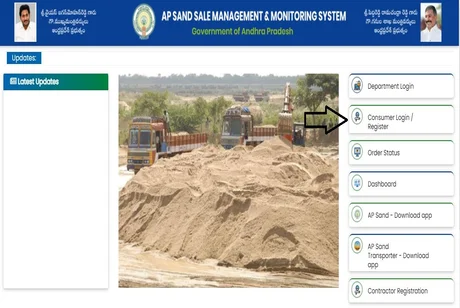
3. On the login page, you have to click new user bulk registration as shown in the image below.
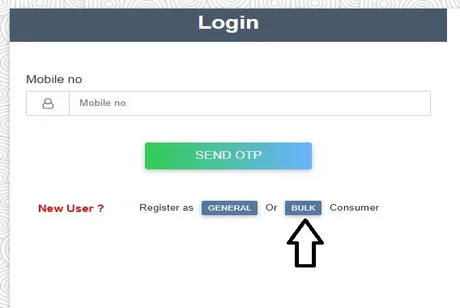
4. You have to enter your active number. Do not enter the closed mobile number otherwise, you will not receive OTP. After entering the active number, you will get an OTP on the mobile number.
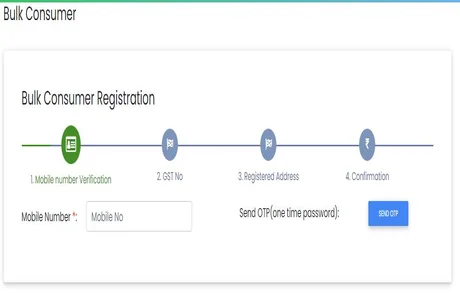
5. When the OTP comes on the mobile, you have to put it in the OTP option and click on the next option.
6. As soon as you click on Next you will be asked the GST number.
7. After entering your GST number, you have to click on the next option where you will be asked for your registered address details such as your full name, district, board, address, landmark, and email, Id.
8. Fill in all the information correctly and check once before clicking on the next option.
9. After that you have to tick the confirmed check box. And click on the registration option.
How to book AP sand online?
firstly you will need to know that you must register for AP Sand online booking, if you have not registered yet, then you can follow the procedure given above. And if you have registered, then you can follow the procedure given below.
For General Consumer
1. You have to go to the official website and click on the login option given on the home page.
2. Now you have to login through mobile, now you are in your account dashboard.
3. Where you will see the send order option on which you have to click.
4. On the next page, where you will be asked for details of your work such as type of work, construction, area size, the requirement of sand, etc.
5. You have to fill in all the details very carefully, after that you have to fill in the details of your delivery address where you want to get the delivery of your order.
6. In the address, you have to fill in your name, district, board, house number, pin code, state details.
7. Now Now you will be asked about the stockyard of your area and the information related to the sand will appear on the screen, you have to fill in the details carefully and click on the Continue Payment option.
8. As soon as you click on the payment option, the payment page will open on your screen where you have to pay. And remember, if you do not know how to pay online, then get help from a family member for paying the payment.
For Bulk Consumer
1. First of all, you have to log in, to login you have to click on the login option given on the home page.
2. After successful login, you have to click on the add order option on the dashboard.
3. After that, you will be asked for information related to your work such as type of work, construction type, quantity details, other details, accounts, etc.
4. now, you have to upload the asked document related to the booking.
5. After that, you have to fill in the details of your registered address like your name, district, PIN code, emails.
6. Now you have to check the correct details once, and you have to click on the submit button, this way your order will be successful but you will have to wait for the approval.
7. After some time, if your order status is approved, then you have to make your payment by clicking the bulk order reference number.
How to track the order status online?
1. To track application status, you have to open the website page and click on the order status option. now you have to put your sand order id.
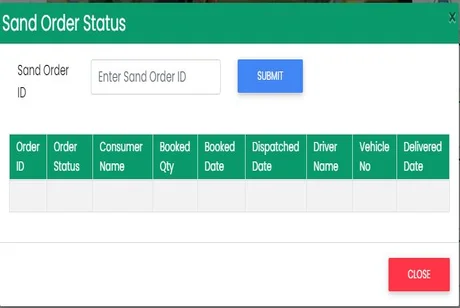
2. As soon as you click on the submit option, you will see complete details of your order on the device screen like Order I’d, order status, booked qty, dispatched date, drive name, vehicle number, delivery date, etc.
If you have any problem regarding booking sand, you can solve your problem through contact information like customer care, the toll-free number, complaint number, etc.
Customer Care Details
Grievances – help.apsand@gmail.com
Technical Queries – tech.apsand@gmail.com

